EnhancedFormLayout - Vaadin Add-on Directory
A from layout component with a FormItem that has functioning as required indication inherited from the wrapped component.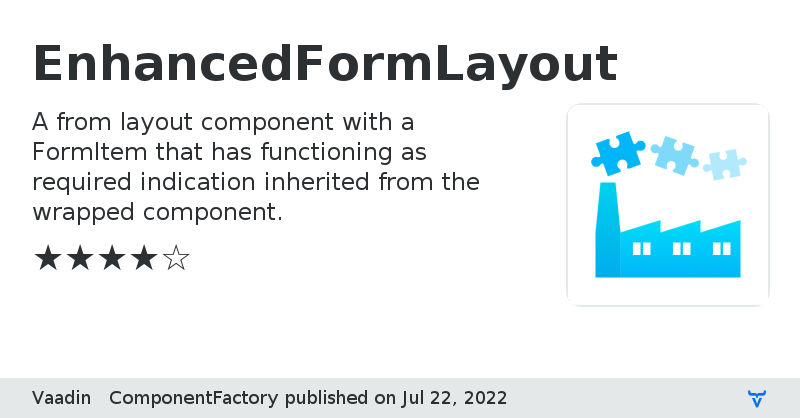
EnhancedFormLayout version 1.0.0
### Version 1.0.0
- The first version with EnhancedFormItem
EnhancedFormLayout version 1.0.1
### Version 1.0.1
- Fixed issues with getResponsiveSteps() https://github.com/vaadin/vaadin-form-layout/issues/135
EnhancedFormLayout version 1.1.0
### Version 1.1.0
- Added EnhancedFormItem#setLabel methods
EnhancedFormLayout version 1.2.0
### Version 1.2.0
- Added convenience API's to set item label width, row spacing and layout column spacing
EnhancedFormLayout version 1.3.0
### 1.3.0
- Added convenience method to set labels of FormItems right aligned
EnhancedFormLayout version 1.4.0
### Version 1.4.0
- Added chaining support for EnhancedFormItem setters
- Added convenience API to set vertical aligment of the form item
EnhancedFormLayout version 1.5.0
### Version 1.5.0
- Add method to control stickyness of the required indicator. By default indicator disappears after value input, but this can be controlled now.
EnhancedFormLayout version 1.5.1
### Version 1.5.1
- Fix: Required indicator not set if the required property is set upfront.
EnhancedFormLayout version 1.6.0
### Version 1.6.0
- Added support for vertical orientation