Enhanced Dialog - Vaadin Add-on Directory
Vaadin Dialog extension with header, footer and scrolling content area.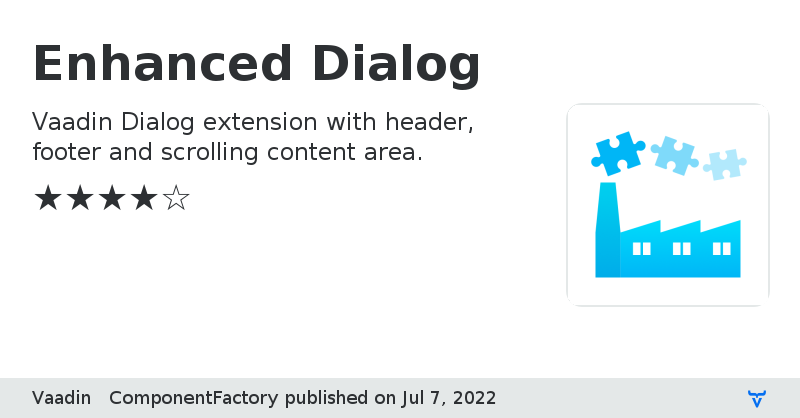
View on GitHub
Enhanced Dialog version 1.0.0
v 1.0.0: Initial release:
Added API for the component
Enhanced Dialog version 1.0.1
- Assigned class names to header, content and footer to ease styling
- setHeader method now creates H3 element instead of Span
Enhanced Dialog version 1.0.2
Increased web component version
Enhanced Dialog version 1.0.3
Update the license to Apache 2.
Don't show the scrollbar in the content if not necessary
Enhanced Dialog version 1.0.4
Add position relative to the content of the dialog.
Add scope provided to the maven configuration
Enhanced Dialog version 21.0.0
Compatibility with Vaadin 21.
Use version 1.x for Vaadin 14.
Enhanced Dialog version 23.0.0
Vaadin 23 version of the component
Enhanced Dialog version 22.0.0
Version compatible with Vaadin 22
Enhanced Dialog version 23.0.1
Fix 2 missing imports in the webcomponent: DialogOverlayBoundsParam, DialogOverlayBounds
Enhanced Dialog version 23.1.2
Vaadin 23 version compatible with web-component version vcf-enhanced-dialog 23.1.1.