Empty FormLayout Item - Vaadin Add-on Directory
This provides possibility to leave an item slot of FormLayout visually empty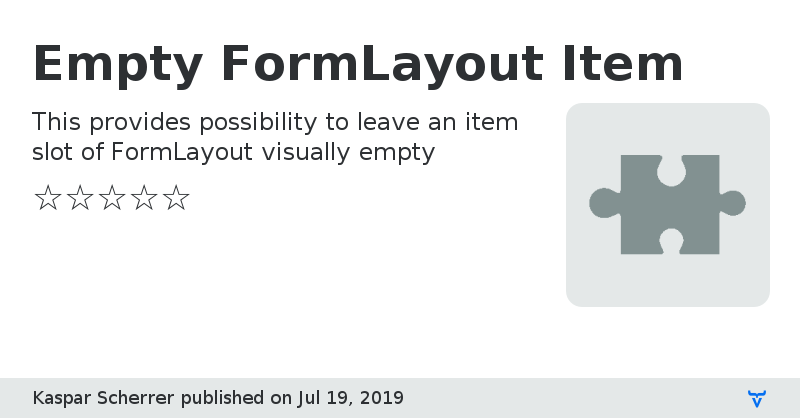
By adding an EmptyFormLayoutItem to a FormLayout, you can leave an item slot empty. This is useful for complete customisation of your FormLayout. You can also use it to create an empty row within a FormLayout so you don't have to create 2 separate FormLayouts.
This is best used with FormLayouts that have only 1 ResponsiveStep defined. Because otherwise you have not enough control over where the empty slot is placed.
View on GitHubEmpty FormLayout Item version 1.0.0
Empty FormLayout Item version 1.0.1
earlier version could somehow not be published
Empty FormLayout Item version 1.0.2
Demo View was broken in previous versions.