Embedded UI - Vaadin Add-on Directory
Embed Vaadin UIs and enable HTTP access control (CORS) in your Vaadin applications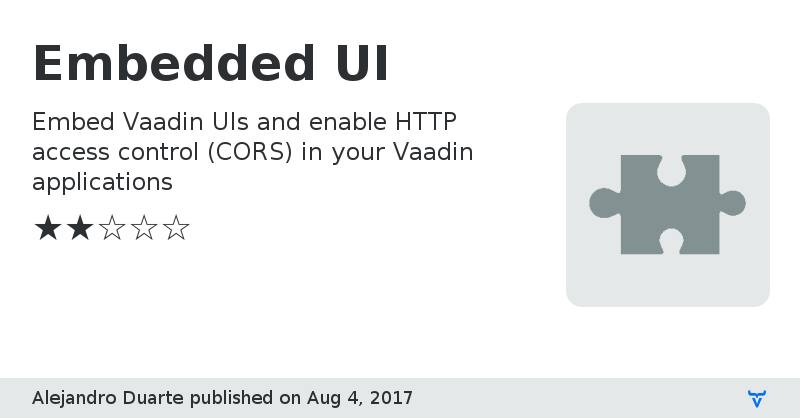
With this add-on you can embed Vaadin UIs into any Vaadin layout.
Suppose you have a Vaadin application running at `http://test.com`. With this add-on you can add this Vaadin application into another one:
` `
```
VaadinUIComponent externalUI =
new VaadinUIComponent("http://test.com");
someLayout.addComponent(externalUI);
```
` `
You can embed multiple Vaadin applications if they all use the **same theme and same Vaadin version**.
If your Vaadin apps are hosted in different servers. You have to activate [HTTP access control (CORS)](https://developer.mozilla.org/en-US/docs/Web/HTTP/Access_control_CORS). In your *host* Vaadin application you can add the provided `CorsSessionListener` or manually add a `CorsBootstrapListener` (also provided). In the *hosted* or embedded applications, you can use any available [CORS filter](http://software.dzhuvinov.com/cors-filter.html). Spring also [supports CORS](https://spring.io/blog/2015/06/08/cors-support-in-spring-framework).
If your Vaadin applications are hosted on the same server (machine), you have to configure different session cookie names for each server.
Example applicationIssue Tracker
Source Code