Drawer - Vaadin Add-on Directory
An animated component to hide or show information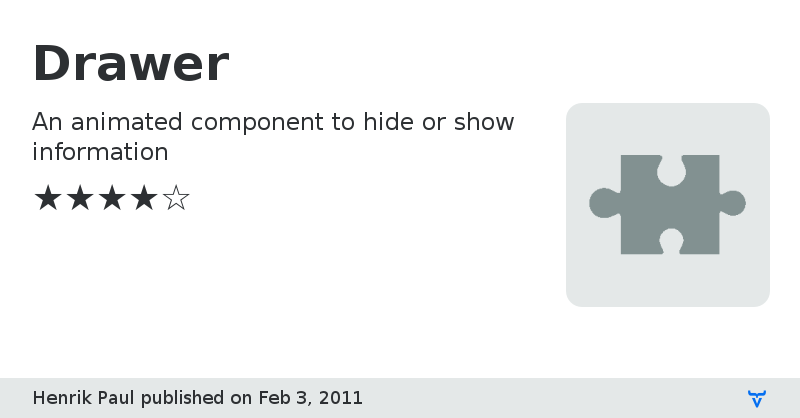
The Drawer gives you the opportunity to have information (UI widgets) available the visitor, but only show them when the information is needed. Click the header, and the information is smoothly revealed. Click again, and it's rolled back in.
Even though IE6 and IE7 are not explicitly supported, they seem to work somewhat decently with certain components. YMMV.
Drawer forum threadDrawer manual
Live Demo
Video Demo
Drawer version 1.1.6
Fixes an animation timing bug with GridLayout.
Drawer version 1.1.7
Refreshing the application doesn't make the Drawer to re-animate the previous animation again.
Drawer version 1.1.8
- This version is tested with 6.3.3, but it will most probably work with 6.2 upwards.
- Fixed a bug with pre-opened drawers
- Fixed graphical glitch with an animated closing drawer
- Fixed a height-related bug with closing a drawer without animation
Drawer version 1.1.9
Fixed a bug with GridLayout
Drawer version 1.1.10
- Fixed a bug related to disabling and re-enabling the Drawer.
- Known issue: Disabling the Drawer while it is doing the close animation will make the drawer to close instantly, but a blank area is re-open-animated.