flippy-card - Vaadin Add-on Directory
A Flippable 'card' web component based on Paul Lewis' UI Experiment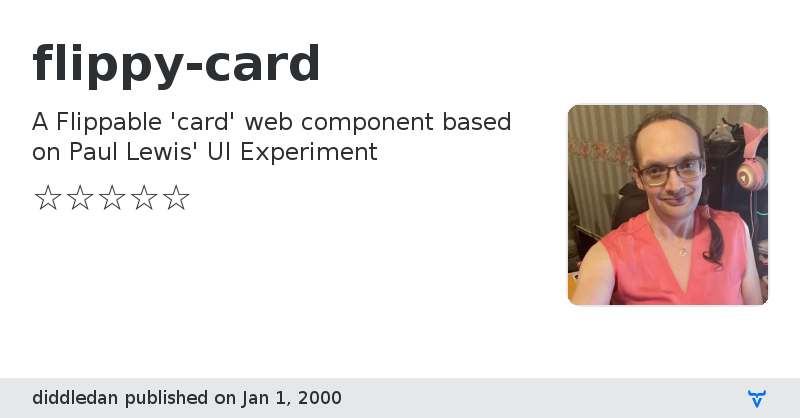
# \
A Flippable "card" based on Paul Lewis' [UI Experiment](https://github.com/GoogleChrome/ui-element-samples/tree/gh-pages/3d-card-flip)
[](https://www.webcomponents.org/element/owner/my-element)
## Installation
1. Using npm install the package to your project
```bash
cd $YOUR_PROJECT_DIR
npm install --save @diddledan/flippy-card
```
You will now find a folder called node_modules in your project root which contains the webcomponents polyfill, and the flippy-card element files along with any dependencies required.
## Usage
```html
```
## Contributing
1. Fork it!
1. Create your feature branch: `git checkout -b my-new-feature`
1. Commit your changes: `git commit -am 'Add some feature'`
1. Push to the branch: `git push origin my-new-feature`
1. Submit a pull request :D
## Credits
* [Paul Lewis (aerotwist)](https://github.com/paullewis/) ([Paul's Homepage](https://aerotwist.com/))
* [Daniel Llewellyn (diddledan)](https://github.com/diddledan/)
## License
MIT License
See the `LICENSE` file in the root folder of this package.
View on NPM
This is the Front
FLIP IT!
This is the Back
MoreContent
Expando Divboxus!Flip it again, Sam!
MoreContent
Expando Divboxus!
View on GitHub
flippy-card version 2.0.0
### Dependencies
* @polymer/polymer#^3.0.0
flippy-card version 2.1.1
### Dependencies
* @polymer/lit-element#^0.5.2
flippy-card version 2.1.2
### Dependencies
* @polymer/lit-element#^0.5.2
flippy-card version 2.2.0
### Dependencies
* @polymer/lit-element#^0.6.5
flippy-card version 2.2.1
### Dependencies
* @polymer/lit-element#^0.6.5