DicebearVaadin - Vaadin Add-on Directory
Dicebear and Vaadin 14+, a set of avatars icons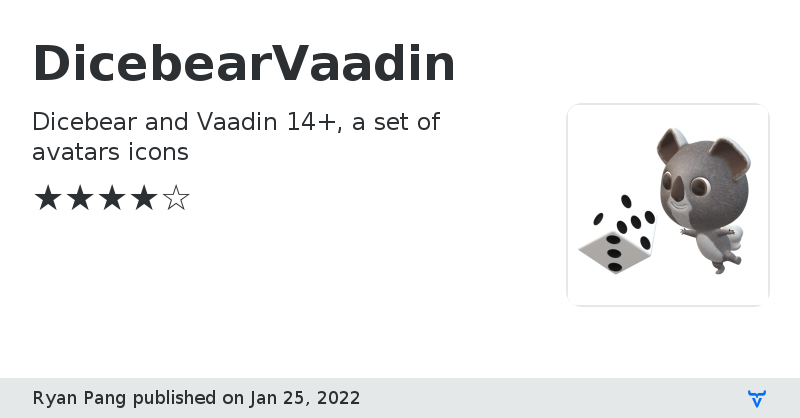
An integration with [dicebear](https://avatars.dicebear.com/), which is a bundle of avatars. Compiled by Java 11.
Any problems you found relate to this addon, I am glad to see your ticket on [github](https://github.com/eroself/vaadin-litelement-dicebear/issues).
Your [donation](https://www.paypal.com/cgi-bin/webscr?cmd=_s-xclick&hosted_button_id=Q6H3YAQCWHMM4&source=url) makes the addon much better, thanks for all your support.
Online DemoView on GitHub
DicebearVaadin version 1.0.0
* dicebear v4.5.2
* vaadin v14.4.5
DicebearVaadin version 1.0.1
* Bug fixes
DicebearVaadin version 1.0.2
* Use customized image as avatar
DicebearVaadin version 1.0.3
* Upgrade Vaadin to v14.4.6
* Upgrade dicebear avatars to v4.5.3
DicebearVaadin version 1.0.4
* Add npm dependency
* Upgrade Vaadin to v14.5.2
* Upgrade dicebear to v4.5.4
DicebearVaadin version 1.0.5
* update dicebear to v4.10.0
* update Vaadin to v14.8.3