DeepSpeech Speech recognition - Vaadin Add-on Directory
This is a non UI component with which it is possible to get speech recognition (text to speech) in Vaadin!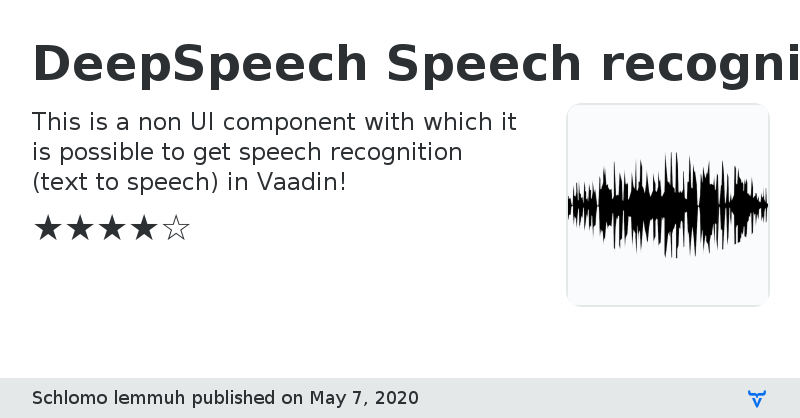
# Mozilla DeepSpeech with Vaadin #
## How it works: ##
This component is based on [Mozilla DeepSpeech](https://github.com/mozilla/DeepSpeech). More specifically on their [web_microphone_websocket example](). This implementation asks for microphone access and if granted, it records voice, sends it to a node.js server, which again sends the recognized text back. This text can then be processed in your Java code.
## How to use: ##
1. Get the Node.js server up and running. [Here](https://github.com/Schlomon/Vaadin-MozillaDeepSpeech/tree/nodeJsServerOnly) are the installation instructions.
2. Grab yourself a copy of the [downsampling_worker.js](https://github.com/Schlomon/Vaadin-MozillaDeepSpeech/tree/master/VaadinProject/src/main/webapp) file. Place this file in the ```projectRoot/src/main/webapp/``` folder. (Or wherever the file will become available under yourdomain.com/downsampling_worker.js)
3. Go to your projects root directory and run ```npm add socket.io```
4. Add the maven dependency to your pom.xml
5. Use the component in your Vaadin application (see the code samples).
### More information:
For more Information about this project see the [GitHub repository](https://github.com/Schlomon/Vaadin-MozillaDeepSpeech).
Source CodeDeepSpeech Speech recognition version 1.0.3
Minor fixes.