Declarative UI for Vaadin Flow - Vaadin Add-on Directory
Declarative UI for Vaadin Flow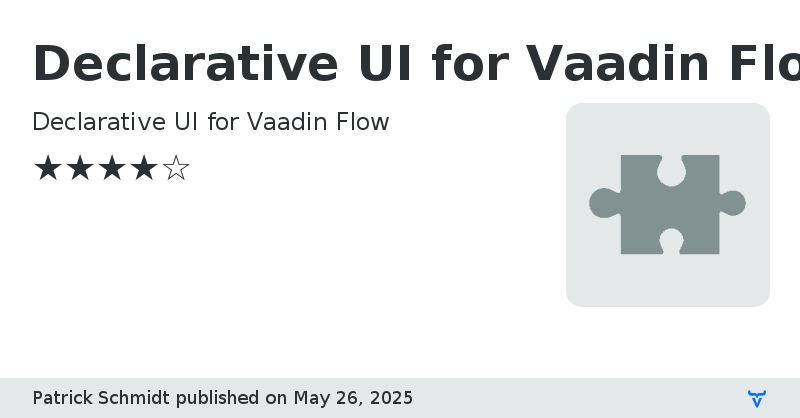
Demo Project
Source Code
Declarative UI for Vaadin Flow version 0.9.0
Declarative UI for Vaadin Flow version 0.9.1
Added error for missing slots. Renamed @Slotable to @Slotted. Slotable has a bit of a different meaning in Web Components.
Declarative UI for Vaadin Flow version 0.9.2
Supports and requires Vaadin 14.2 now. Added support for \ fragments.
Declarative UI for Vaadin Flow version 0.9.3
* Supports Vaadin 14.4 now.
* Fix ClassNotFoundException when Vaadin Pro components are absent.
* Support child component handling in `ComponentPostProcessor`s. As a consequence the signature of a few methods needed to change. Should be easy to fix, though.
* Support new `HasHelper` interface.
* A general revision of stuff, which includes some more renaming, while we're at it. Mostly internal but some could affect devs (if there are any).
Declarative UI for Vaadin Flow version 0.9.4
Reworked template fragments to greatly simplify usage.
Declarative UI for Vaadin Flow version 2.1.3
* Supports and requires Vaadin 22.
* Improvements to fluent API.
* Added message dialog and general base class for dialogs.
* Several other minor improvements.
Declarative UI for Vaadin Flow version 2.1.4
* Fixed handling of Scroller and its child component.
Declarative UI for Vaadin Flow version 2.2.4
- https://gitlab.com/codecamp-de/vaadin-flow-dui/-/commits/release-2.2.4/
Declarative UI for Vaadin Flow version 3.2.0
- Vaadin 23 is now required.
- Rework of `ComponentFactory`, `ComponentPostProcessor` and related classes. They're even simpler now, yet more powerful (default values, deprecated attributes, required attributes, aliases, ...).
- Added dynamic dev time view (`/component-declarations`) displaying actually supported components and attributes. Requires use of `@DuiComponent` by factories and post-processors.
- Allow to use components without factory.
- Improved error messages.
- Improvements to fluent API.
Declarative UI for Vaadin Flow version 3.3.2
- Bug fixes and minor improvements regarding localization of certain components.
- Other minor improvements.
Declarative UI for Vaadin Flow version 3.4.1
- Added support for MessageInput and MessageList.
- Add tests to improve and ensure consistency of fluent API.
- Determine and cache applicable factories and post-processors based on @DuiComponent annotations.
Declarative UI for Vaadin Flow version 4.0.0
- Supports and requires Vaadin 24.
Declarative UI for Vaadin Flow version 4.1.0
Declarative UI for Vaadin Flow version 4.2.0
Declarative UI for Vaadin Flow version 4.3.0
Declarative UI for Vaadin Flow version 4.3.1
Declarative UI for Vaadin Flow version 4.3.3
Declarative UI for Vaadin Flow version 4.4.0
Declarative UI for Vaadin Flow version 4.4.1
Declarative UI for Vaadin Flow version 5.0.0
Declarative UI for Vaadin Flow version 5.1.0