spinners - Vaadin Add-on Directory
set of spinners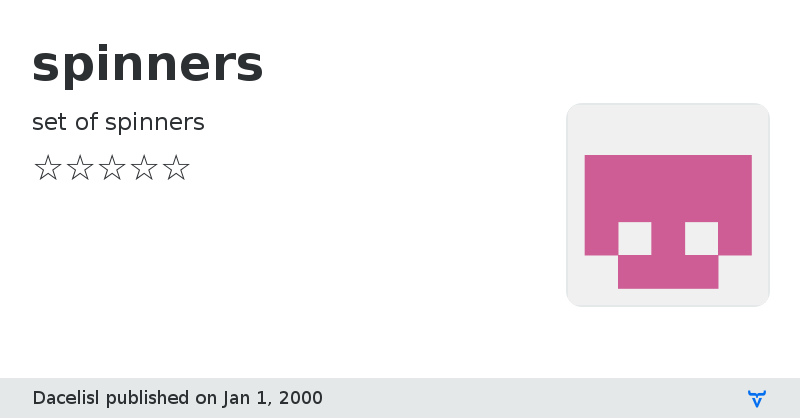
[](https://vaadin.com/directory/component/dacelislspinners)
[](https://www.npmjs.com/package/spinner-element)

# \
## Description.
varied set of spinners, you can choose any of the 10 types and additional you can edit the color, the time of activity and visibility.
Use `visible` to show the spinner:
```html
View on GitHubView on NPM
spinners version 0.0.1
### Dependencies
* @polymer/iron-meta#^3.0.1
* @polymer/polymer#^3.0.0
spinners version 0.0.2
### Dependencies
* @polymer/iron-meta#^3.0.1
* @polymer/polymer#^3.0.0
spinners version 0.0.3
### Dependencies
* @polymer/iron-meta#^3.0.1
* @polymer/polymer#^3.0.0
spinners version 0.0.4
### Dependencies
* @polymer/iron-meta#^3.0.1
* @polymer/paper-item#^3.0.1
* @polymer/paper-listbox#^3.0.1
* @polymer/polymer#^3.0.0