CytoGrapher - Vaadin Add-on Directory
Graph Visualization with the Cytoscape Backend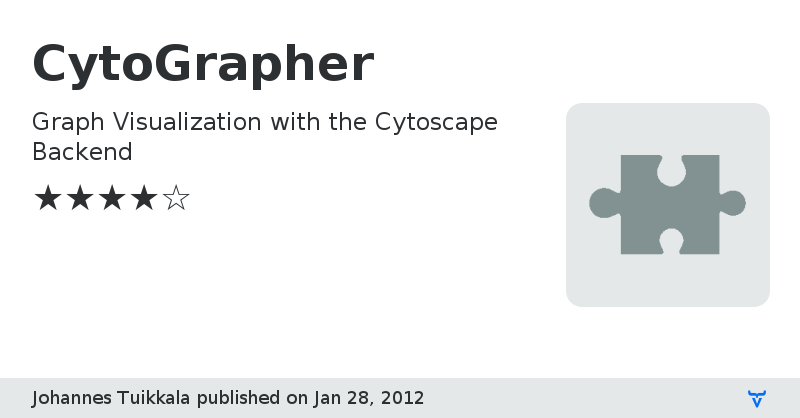
Graph Visualization in the Vaadin with the Cytoscape Backend
Main features
* Drag and Drop node moving and graph panning
* Mouse wheel zooming
* Generic and node specifc styles
* No Flash or any browser plugins are needed
* Node layout positions are calculated in the server side (in the Cytoscape)
* Ctrl-click and drag selection box
* Right click context menu for node linking and deletion
* Double click node creation
Quick start
* Create a new VaadinProject with Eclipse's project wizard
* Download CytoGrapher add-on
* Download Cytoscape 2.8.1 from the http://www.cytoscape.org/
* Copy the cytographer.jar and the cytoscape.jar into /WebContent/WEB-INF/lib
* Download and copy gwt-graphics-1.0.0 add-on jar into /WebContent/WEB-INF/lib
* Also download log4j.jar into /WebContent/WEB-INF/lib
* Copy-paste example usage code below into your Vaadin application class
* Compile the widgetsets and start the tomcat
Discussion @ Vaadin forumDiscussion @ Cytoscape forum
Source Code
Online Demo
CytoGrapher version 0.1.0
Initial and experimental release - name changed due company policy
CytoGrapher version 0.2.0
Lot of changes. Visual changes, texts, select/deselect, zoom
CytoGrapher version 0.3.0
Added more dnd functionality and node specific styles
CytoGrapher version 0.5
Major refactoring, bug fixes and couple of new features
CytoGrapher version 0.5.1
Bug fix release
CytoGrapher version 0.6.0
better zooming, more dynamic graph updates, rotation, .... + bug fixes