progressive-img - Vaadin Add-on Directory
Custom element - like img, but progressive and lazy.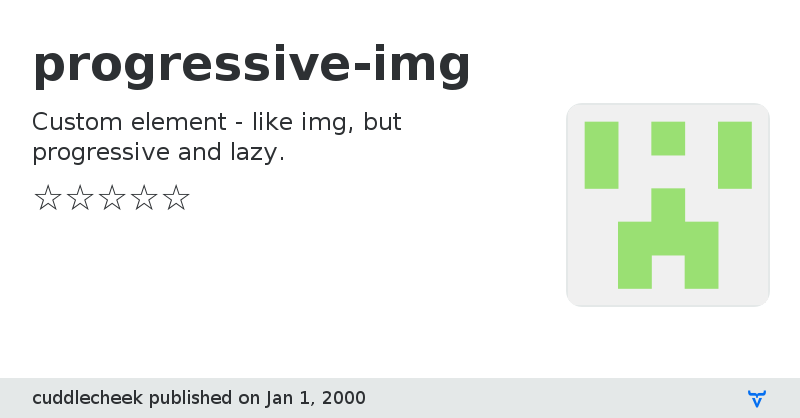
# Custom element <progressive-img>
Custom element (written in Polymer) to load img progressively
and lazily. It first shows tiny blurred placeholder and
loads full-sized image afterwards. It can also defer loading
until placeholder is clicked or enters viewport.
## [Demo](demo/index.html)
## Basic usage
You basically take all your <img> tags, change them to
<progressive-img> and add placeholder attribute. It will
display a blurred placeholder and load src/srcset after being clicked.
```html
```
## Load strategy
```html
```
Load strategy controls when image starts loading.
There are 3 options:
| Load strategy | Behavior |
| --------------- | -------- |
| instant | image will start loading immediately |
| on-visible | image will load if is visible or when enters viewport |
Clicking the placeholder will always trigger image loading
no matter what. You can completely leave out load-strategy
if that's all you need.
## Intersection margin
```html
```
Intersection margin only takes effect if `load-strategy="on-visible"`
is set. Default value is **200px**, so image will trigger loading
when enters 200px wide area around viewport.

For this effect, progressive-img uses intersectionObserver API.
Here you can read more about how it works:
- [Google dev docs](https://developers.google.com/web/updates/2016/04/intersectionobserver)
- [Arnelle Balane's medium blog post](https://blog.arnellebalane.com/the-intersection-observer-api-d441be0b088d)
- [Mozilla docs](https://developer.mozilla.org/en-US/docs/Web/API/Intersection_Observer_API)
intersection-margin attribute is assigned to rootMargin
of intersection observer, so you can use any
[valid value of rootMargin](https://w3c.github.io/IntersectionObserver/#dom-intersectionobserverinit-rootmargin).
## IntersectionObserver Polyfill
If you need to use `load-strategy=on-visible` in [browsers that don't currently
support intersection API](https://caniuse.com/#feat=intersectionobserver),
you can just include official polyfill: https://github.com/w3c/IntersectionObserver/tree/master/polyfill,
it's one liner.
## What about browsers with disabled javascript?
Without js, progressive-img can't load. Which is great
because you can easily create fallback:
```html
View on NPMView on GitHub
progressive-img version 1.0.0
### Dependencies
* @polymer/polymer#^3.0.0
* eslint-plugin-import#^2.12.0
* eslint-plugin-jsx-a11y#^6.0.3
* eslint-plugin-react#^7.8.2