Console - Vaadin Add-on Directory
A command-line interface (CLI) for creating all kinds of text consoles for Vaadin applications.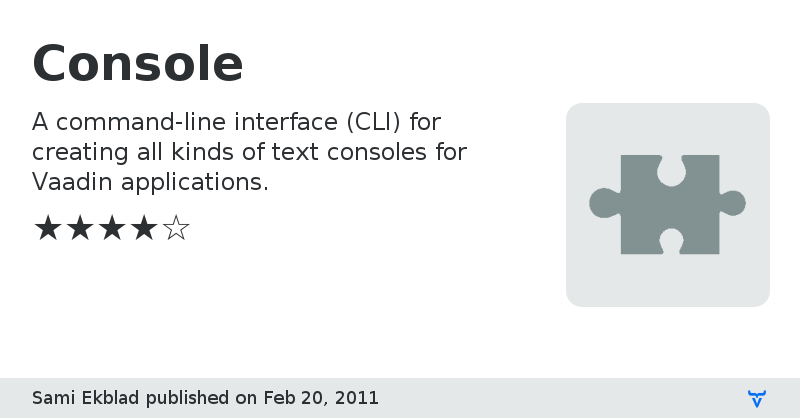
Because sometimes a text based interface is more easier to use than a GUI.
With Console you can add a command line interfaces to your web application. Use it for SQL query interface, admin shell, test interface, build integration, etc.
- Supports raw line-based input, predefined commands, and basic control characters.
- Built-in argument parsing. Supports grouping with double quotes.
- Simple command/callback mechanism to quickly add new console commands
- Command history
- Terminal-like scrollable buffer
- Following control characters are supported: BELL (^G), TAB (^I), LINE_FEED (^J) , FORM_FEED (^L), CARRIAGE_RETURN (^M).
- Bash-like command completion using TAB
- Bash-like "visual bell"
- PrintStream implementation for redirecting output to console (even System.out or System.err).
- Custom command prompt and greeting message
- Set size either using width/height or rows/columns
- 'ObjectInspector' helper to expose properties and methods in any Java object to the Console as commands.
Note: Since version 1.1.6 the Console add-on requires Widget RPC add-on.
Author HomepageOnline Demo
Issue Tracker
Discussion Forum
Documentation
Widget RPC
Console version 1.0.0
Initial public release and is likely to have some bugs. Please help me to nail them and report at the forum.
Console version 1.1.6
Refactored the client-server communication to use the Widget RPC Add-on.