iron-justified-gallery - Vaadin Add-on Directory
Polymer element that shows a pretty formatted gallery (using the Flickr justified-layout library)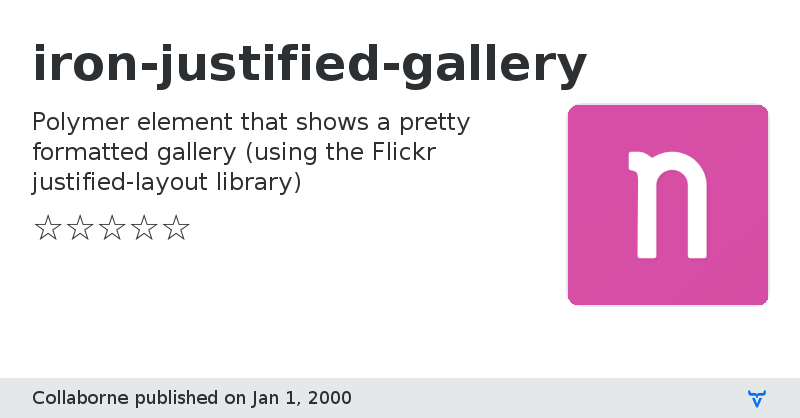
Issue tracker
View on GitHub
iron-justified-gallery version 0.0.1
### Dependencies
Polymer/polymer#^1.0.0
* ./node_modules/justified-layout/dist/justified-layout.js
iron-justified-gallery version 0.0.2
### Dependencies
* polymer#Polymer/polymer#^1.0.0
iron-justified-gallery version 0.1.0
### Dependencies
* polymer#Polymer/polymer#^1.0.0
iron-justified-gallery version 0.1.1
### Dependencies
* polymer#Polymer/polymer#^1.0.0
iron-justified-gallery version 0.2.0
### Dependencies
* polymer#Polymer/polymer#^1.0.0
iron-justified-gallery version 0.2.1
### Dependencies
* polymer#Polymer/polymer#^1.0.0
iron-justified-gallery version 0.3.0
### Dependencies
* polymer#Polymer/polymer#^1.0.0
iron-justified-gallery version 0.3.1
### Dependencies
* polymer#Polymer/polymer#^1.0.0
* iron-icon#PolymerElements/iron-icon#^1.0.12
* iron-icons#PolymerElements/iron-icons#^1.2.0
iron-justified-gallery version 0.3.2
### Dependencies
* polymer#Polymer/polymer#^1.0.0
* iron-icon#PolymerElements/iron-icon#^1.0.12
* iron-icons#PolymerElements/iron-icons#^1.2.0
iron-justified-gallery version 0.4.0
### Dependencies
* polymer#Polymer/polymer#^1.0.0
* iron-icon#PolymerElements/iron-icon#^1.0.12
* iron-icons#PolymerElements/iron-icons#^1.2.0
iron-justified-gallery version 0.4.1
### Dependencies
* polymer#Polymer/polymer#^1.0.0
* iron-icon#PolymerElements/iron-icon#^1.0.12
* iron-icons#PolymerElements/iron-icons#^1.2.0
iron-justified-gallery version 0.4.2
### Dependencies
* polymer#Polymer/polymer#^1.0.0
* iron-icon#PolymerElements/iron-icon#^1.0.12
* iron-icons#PolymerElements/iron-icons#^1.2.0
iron-justified-gallery version 0.3.3
### Dependencies
* polymer#Polymer/polymer#^1.0.0
* iron-icon#PolymerElements/iron-icon#^1.0.12
* iron-icons#PolymerElements/iron-icons#^1.2.0
iron-justified-gallery version 0.4.3
### Dependencies
* polymer#Polymer/polymer#^1.0.0
* iron-icon#PolymerElements/iron-icon#^1.0.12
* iron-icons#PolymerElements/iron-icons#^1.2.0
iron-justified-gallery version 0.4.4
### Dependencies
* polymer#Polymer/polymer#^1.0.0
* iron-icon#PolymerElements/iron-icon#^1.0.12
* iron-icons#PolymerElements/iron-icons#^1.2.0
iron-justified-gallery version 0.4.5
### Dependencies
* polymer#Polymer/polymer#^1.0.0
* iron-icon#PolymerElements/iron-icon#^1.0.12
* iron-icons#PolymerElements/iron-icons#^1.2.0
iron-justified-gallery version 0.4.6
### Dependencies
* polymer#Polymer/polymer#^1.0.0
* iron-icon#PolymerElements/iron-icon#^1.0.12
* iron-icons#PolymerElements/iron-icons#^1.2.0
iron-justified-gallery version 0.4.7
### Dependencies
* polymer#Polymer/polymer#^1.0.0
* iron-icon#PolymerElements/iron-icon#^1.0.12
* iron-icons#PolymerElements/iron-icons#^1.2.0
iron-justified-gallery version 1.0.0
### Dependencies
* polymer#Polymer/polymer#^1.0.0
* iron-icon#PolymerElements/iron-icon#^1.0.12
* iron-icons#PolymerElements/iron-icons#^1.2.0
iron-justified-gallery version 2.0.0
### Dependencies
* polymer#Polymer/polymer#^2.0.0
* iron-icon#PolymerElements/iron-icon#^2.0.0
* iron-icons#PolymerElements/iron-icons#^2.0.0
iron-justified-gallery version 2.0.1
### Dependencies
* polymer#Polymer/polymer#^1.0.0
* iron-icon#PolymerElements/iron-icon#^1.0.12
* iron-icons#PolymerElements/iron-icons#^1.2.0
iron-justified-gallery version 2.0.2
### Dependencies
* polymer#Polymer/polymer#^1.0.0
* iron-icon#PolymerElements/iron-icon#^1.0.12
* iron-icons#PolymerElements/iron-icons#^1.2.0
iron-justified-gallery version 2.0.3
### Dependencies
* polymer#Polymer/polymer#^2.0.0
* iron-icon#PolymerElements/iron-icon#^2.0.0
* iron-icons#PolymerElements/iron-icons#^2.0.0
iron-justified-gallery version 2.1.0
### Dependencies
* polymer#Polymer/polymer#^2.0.0
* iron-icon#PolymerElements/iron-icon#^2.0.0
* iron-icons#PolymerElements/iron-icons#^2.0.0
iron-justified-gallery version 2.2.0
### Dependencies
* polymer#Polymer/polymer#^2.0.0
* iron-icon#PolymerElements/iron-icon#^2.0.0
* iron-icons#PolymerElements/iron-icons#^2.0.0
iron-justified-gallery version 2.3.0
### Dependencies
* polymer#Polymer/polymer#^2.0.0
* iron-icon#PolymerElements/iron-icon#^2.0.0
* iron-icons#PolymerElements/iron-icons#^2.0.0
iron-justified-gallery version 2.3.1
### Dependencies
* polymer#Polymer/polymer#^2.0.0
* iron-icon#PolymerElements/iron-icon#^2.0.0
* iron-icons#PolymerElements/iron-icons#^2.0.0
* iron-resizable-behavior#PolymerElements/iron-resizable-behavior#^2.0.0
* justified-layout#npm:justified-layout#^2.1.0