d3-task-scheduler - Vaadin Add-on Directory
Web component providing a D3 based task planner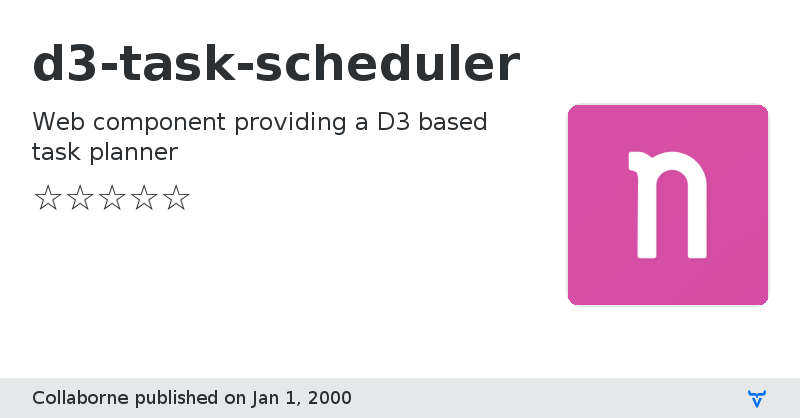
**[ This description is mirrored from README.md at [github.com/Collaborne/d3-task-scheduler](https://github.com//Collaborne/d3-task-scheduler/blob/v1.0.2/README.md) on 2019-05-10 ]**
d3-task-scheduler
[](https://travis-ci.org/Collaborne/d3-task-scheduler)
[](https://www.webcomponents.org/element/collaborne/d3-task-scheduler)
[](https://vaadin.com/directory/component/Collaborned3-task-scheduler)
[](https://vaadin.com/directory/component/Collaborned3-task-scheduler)
=================
`d3-task-scheduler` is a chart that shows tasks as draggable dots. It accepts as input a schedule as it's modeled by the [tasks-scheduler](https://github.com/Collaborne/tasks-scheduler). The web component is built with [Polymer 2.x](https://www.polymer-project.org) and [D3 v.4](http://d3js.org).
To use this element:
`npm install collaborne-d3-task-scheduler --save`
```html
```
## Start the demo
Clone the repo:
```
git clone https://github.com/Collaborne/d3-task-scheduler
```
Then, run:
```
bower install
```
and to start the demo:
```
npm install -g polymer-cli && polymer serve
```
## License
This software is licensed under the Apache 2 license, quoted below.
Copyright 2011-2018 Collaborne B.V.
View on GitHubIssue tracker
GitHub Homepage
d3-task-scheduler version 0.0.1
### Dependencies
Polymer/polymer#^2.0.0
d3-task-scheduler version 0.0.2
### Dependencies
Polymer/polymer#^2.0.0
d3-task-scheduler version 0.0.3
### Dependencies
Polymer/polymer#^2.0.0
d3-task-scheduler version 0.0.4
### Dependencies
Polymer/polymer#^2.0.0
d3-task-scheduler version 0.5.0
### Dependencies
Polymer/polymer#^2.0.0
* d3#^5.4.0
d3-task-scheduler version 0.5.1
### Dependencies
Polymer/polymer#^2.0.0
* d3#^5.4.0
d3-task-scheduler version 0.5.2
### Dependencies
Polymer/polymer#^2.0.0
* d3#^5.4.0
d3-task-scheduler version 0.5.3
### Dependencies
Polymer/polymer#^2.0.0
* d3#^5.4.0
d3-task-scheduler version 0.5.4
### Dependencies
Polymer/polymer#^2.0.0
* d3#^5.4.0