Code Block - Vaadin Add-on Directory
Code block and highlighting using Prism.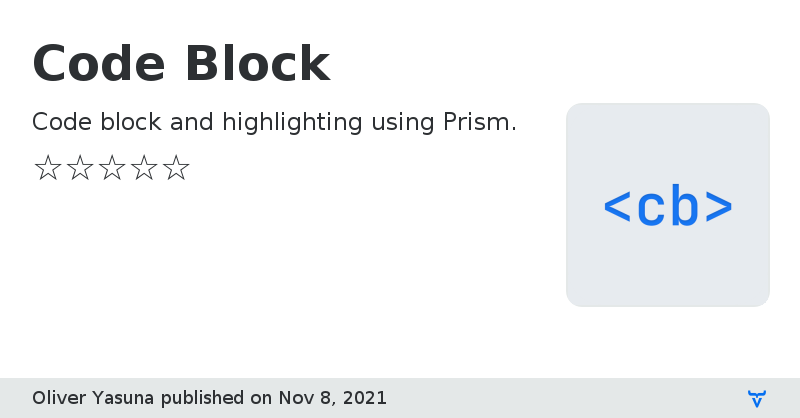
# Code Block.
Vaadin mapping for my [<code-block>](https://github.com/oliveryasuna/code-block) element.
## Getting Started
Creating a new `` element is easy.
```java
new CodeBlock(Language.JAVASCRIPT, "" +
"function print(msg) {\n" +
" console.log(msg);\n" +
"}\n" +
"\n" +
"print('Hello, World!');");
```
You can specify the theme.
```java
new CodeBlock(Language.JAVASCRIPT, Theme.PRISM_TOMORROW, "" +
"function print(msg) {\n" +
" console.log(msg);\n" +
"}\n" +
"\n" +
"print('Hello, World!');");
```
If you want to remove the theme's background graphics, use `setPlain`.
```java
codeBlock.setPlain(true);
```
## License
This code is under the [BSD 3-Clause](LICENSE.txt).
## Sponsoring
If you like my work and want to support it, please consider [sponsoring](https://github.com/sponsors/oliveryasuna) me. It's how I make the time to code great
things!
## Note
If you're already using [prism-element](https://vaadin.com/directory/component/prism-element) by Johannes Goebel, there's probably no reason to switch. The main difference is that I implemented a custom [web component](https://www.npmjs.com/package/@oliveryasuna/code-block) with Lit that uses Prism directly while Johannes used Polymer's [prism-element](https://www.npmjs.com/package/@polymer/prism-element). Also, I handle language and theme importing differently.
Author HomepageSource Code
Discussion Forum
Issue tracker
Web Component