paper-password-input - Vaadin Add-on Directory
Material Design input field to enter passwords (Polymer)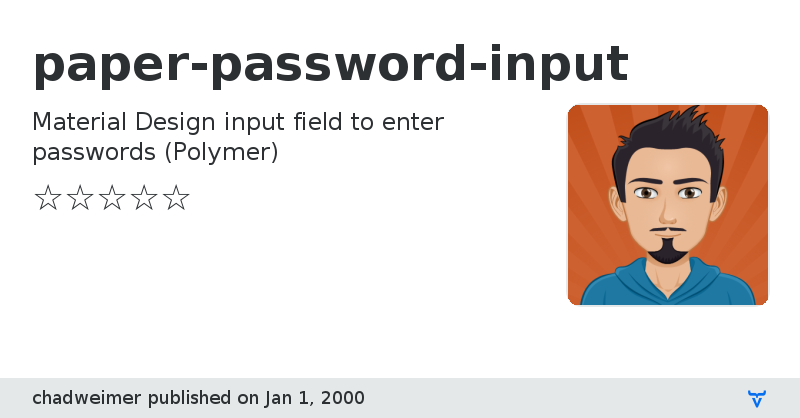
**[Blog post about the element](https://medium.com/collaborne-engineering/password-input-for-polymer-92f1b98f2ca9#.inaeg82yb)**
paper-password-input [](https://travis-ci.com/chadweimer/paper-password-input) [](https://www.webcomponents.org/element/@cwmr/paper-password-input)
=========
`paper-password-input` provides a Material Design input field to enter passwords. The web component is built with [Polymer](https://www.polymer-project.org).
To use this element:
`npm install @cwmr/paper-password-input`
```html
```
## License
This software is licensed under the Apache 2 license, quoted below.
Copyright 2011-2016 Collaborne B.V.
Licensed under the Apache License, Version 2.0 (the "License"); you may not
use this file except in compliance with the License. You may obtain a copy of
the License at
http://www.apache.org/licenses/LICENSE-2.0
Unless required by applicable law or agreed to in writing, software
distributed under the License is distributed on an "AS IS" BASIS, WITHOUT
WARRANTIES OR CONDITIONS OF ANY KIND, either express or implied. See the
License for the specific language governing permissions and limitations under
the License.
View on NPMView on GitHub
paper-password-input version 3.0.0
### Dependencies
* @polymer/polymer#^3.0.0
* @polymer/iron-icons#^3.0.0
* @polymer/iron-validator-behavior#^3.0.0
* @polymer/paper-input#^3.0.0
* @polymer/paper-icon-button#^3.0.0
* @polymer/paper-styles#^3.0.0
paper-password-input version 3.0.1
### Dependencies
* @polymer/polymer#^3.0.0
* @polymer/iron-icons#^3.0.0
* @polymer/iron-validator-behavior#^3.0.0
* @polymer/paper-input#^3.0.0
* @polymer/paper-icon-button#^3.0.0
* @polymer/paper-styles#^3.0.0