CDI Utils - Vaadin Add-on Directory
Utilities for CDI/Vaadin applications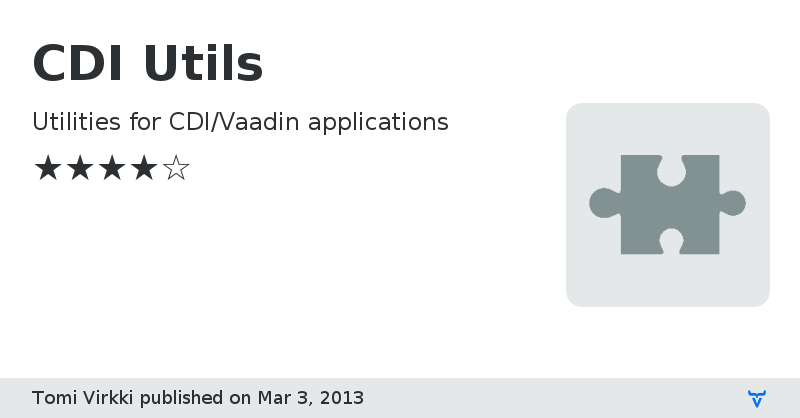
--------------------------------------------------
PROJECT DISCONTINUED! Replaced by the official Vaadin CDI plugin and CDI Properties & CDI MVP add-ons
--------------------------------------------------
CDI is a JavaEE standard that consists of two fundamental parts: It allows you to bind bean instances to contexts with well-defined life-cycles and inject instances to beans in a type-safe way.
CDI Utils add-on provides some utilities for CDI/Vaadin applications:
-Custom CDI Context for Vaadin
-Lightweight MVP framework
-Producers for declaratively defined Vaadin components (@Preconfigured -annotation)
-Built in i18n of @Preconfigured components
Quick start (CDI Utils 2):
1. Add empty beans.xml -file (CDI marker file) to your project under WEB-INF dir
2. Add cdi-utils*.jar to your project
3. Annotate your UI with @UIScoped
4. Give the Vaadin servlet an init parameter "UIProvider" with the value "org.vaadin.virkki.cdiutils.application.CdiUIProvider"
5. Deploy to JavaEE/Web profile -compatible container
Quick start (CDI Utils 1):
1. Add empty beans.xml -file (CDI marker file) to your project under WEB-INF dir
2. Add cdiutils*.jar to your project
3. Create your Application class by extending AbstractCdiApplication
4. Use CdiApplicationServlet instead of the normal ApplicationServlet
5. Deploy to JavaEE/Web profile -compatible container (CDI apps can also be run on servlet containers etc. but some further configuration is required)
See the example projects at:
CDI Utils 2: https://github.com/tomivirkki/cdiutils-addressbook/tree/vaadin7
CDI Utils 1: https://github.com/tomivirkki/cdiutils-addressbook
Source Code (CDI Utils 2)CenterDevice project
Embedded Jetty, Vaadin and Weld
Source Code (CDI Utils 1)
Example project (CDI Utils 2)
Example project (CDI Utils 1)
Discussion Forum
CDI Utils version 0.9.9
VaadinContext and lots of other updates
CDI Utils version 1.1.0
Some bugfixes and improvements
CDI Utils version 2.0.1
Version for Vaadin 7 (beta 11)
CDI Utils version 1.2.0
Built in i18n of @Preconfigured Components
CDI Utils version 2.1.0
Version for Vaadin 7 rc 2