cdi-helpers - Vaadin Add-on Directory
Various helpers for apps using Vaadin CDI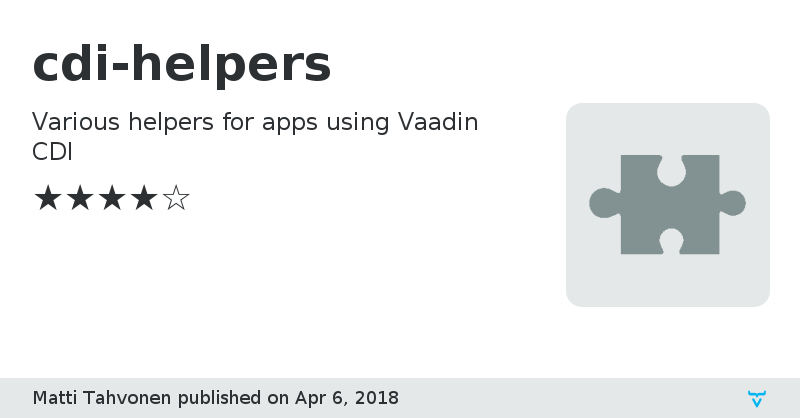
A collection of helpers for applications using Vaadin CDI. Currently following helpers are available, feel free to contribute more or enhance existing ones.
* ViewPortCDIServlet - Use if you have designed your app to work with small screen devices, but your are not using TouchKit
* ViewMenu - A simple menu component that automatically generates a menu based on the views available in the application. This part expects you are using Vaadin Navigator for view changes. ViewMenuItem annotation is used to provide metadata like icons for the views.
* ViewMenuLayout is a basic top level layout that can be used with the ViewMenu. Using this you can take advantage of the "responsive menu" features from Valo theme, similar as in demo.vaadin.com/valo-theme
* ViewMenuUI is a UI with ViewMenuLayout, fully configured with CDIViewProvider. Just register that in you application and all you need to do is to add your actual views and annotate them with ViewMenuItem (and CDIView).
The vaadin-cdi is declared as transitive dependency, so only cdi-helpers is needed as a dependency.s
GitHub homepageExample project
Another example
cdi-helpers version 1.5
Updated to CDI 1.0.2 that now works pretty much with all modern Java EE servers
cdi-helpers version 1.8
Fixed Valo menu compatibility with latest Vaadin 7.3.9 and some other improvements. See github for more.
cdi-helpers version 1.9
Just updated dependencies.
cdi-helpers version 1.10
updated versions
cdi-helpers version 1.11
Vaadin CDI 1.1, now declared as "provided" so declare it as a dependency in your war project.
cdi-helpers version 1.12
Version updates, built against java ee 7
cdi-helpers version 1.13
Updated versions and added access control checks for the view menu
cdi-helpers version 1.14
Version updates
cdi-helpers version 2.0
First Vaadin 8 compatible version
cdi-helpers version 2.3
Updated to latest version