Canvas - Vaadin Add-on Directory
Add HTML5 Canvas support for your Vaadin application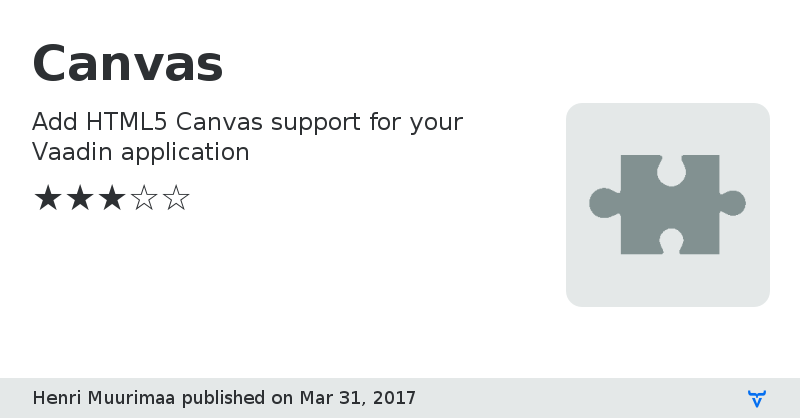
This component allows you to draw on a server-side canvas using an API that mimics the HTML5 Canvas.
Features:
* Most of the HTML5 Canvas API
* Mouse click and move events
For more information see the Github page: https://github.com/hezamu/vaadincanvas
Author HomepageSource Code
More advanced example application
Discussion Forum
Issue Tracker
Canvas version 2.0
Add-on rewritten for Vaadin 7. Image preloading support added.
Canvas version 2.1
- Added mouse move listener. The client side connector will not trigger server roundtrips on mouse move unless someone listens to the mouse move events.
- Replaced mouse click listener with mouse up and down listeners.
- Replaced VLogger calls with java.util.Logger
- Updated Vaadin version to 7.3.10
- Added a small demo (see github)
Canvas version 2.2.0
- Upgraded to Vaadin 8
- Converted the project from Ivy to Maven
Canvas version 2.3.0
Added mouse event details to mouse listener API.