more-less - Vaadin Add-on Directory
Polymer-based web component for a D2L more-less control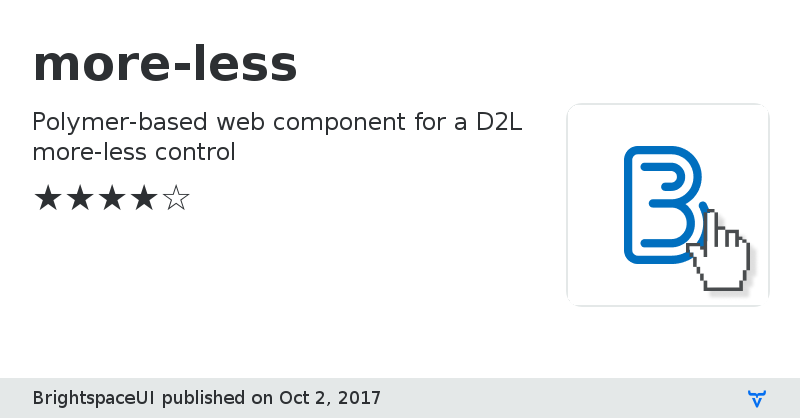
Lorem ipsum dolor sit amet, consectetur adipiscing elit. Sed ultricies, ligula vulputate mattis aliquam, arcu arcu porttitor urna, ut pretium neque lorem venenatis elit. Fusce rutrum, nunc a tempor dictum, elit est lobortis libero, at lobortis nisl libero id enim. Vestibulum in lorem sed metus ornare faucibus a ac massa. Donec sodales massa vitae lacus blandit, at placerat erat blandit. Aenean consequat sapien ac viverra ornare. Nullam sem felis, ultrices nec egestas ut, mollis ac arcu. Nunc sit amet aliquam neque, fringilla lobortis justo. Sed pharetra, ipsum ut tempor tempor, sem risus tincidunt nisl, vitae feugiat lectus lorem a urna. In sit amet lobortis tellus. Sed suscipit magna et aliquam consequat. Pellentesque rhoncus ut dui at semper. Mauris vel ante euismod, tempus nunc eu, pellentesque lacus. Mauris consectetur ante eget consequat tempus.
Online Demo
Issue tracker
View on GitHub
Documentation
more-less version 1.0.0
### Dependencies
* polymer#^1.7.1
* d2l-image-action#^0.6.3
* d2l-icons#^2.18.0
* app-localize-behavior#^0.10.1
more-less version 1.0.1
### Dependencies
* polymer#^1.7.1
* d2l-image-action#^0.6.3
* d2l-icons#^2.18.0
* app-localize-behavior#^0.10.1
more-less version 1.0.2
### Dependencies
* polymer#^1.7.1
* d2l-image-action#^0.6.3
* d2l-icons#^2.18.0
* app-localize-behavior#^0.10.1
more-less version 1.0.3
### Dependencies
* polymer#^1.7.1
* d2l-image-action#^0.6.3
* d2l-icons#^2.18.0
* app-localize-behavior#^0.10.1
more-less version 1.0.4
### Dependencies
* polymer#^1.7.1
* d2l-image-action#^0.6.3
* d2l-icons#^2.18.0
* app-localize-behavior#^0.10.1
more-less version 1.0.5
### Dependencies
* polymer#^1.7.1
* d2l-image-action#^0.6.3
* d2l-icons#^2.18.0
* app-localize-behavior#^0.10.1
more-less version 1.0.6
### Dependencies
* polymer#^1.7.1
* d2l-image-action#^0.6.3
* d2l-icons#^2.18.0
* app-localize-behavior#^0.10.1
more-less version 2.0.0
### Dependencies
* polymer#^1.7.1
* d2l-image-action#^0.7.0
* d2l-icons#^3.0.0
* app-localize-behavior#^0.10.1
more-less version 2.0.1
### Dependencies
* polymer#^1.7.1
* d2l-image-action#^0.7.0
* d2l-icons#^3.0.0
* app-localize-behavior#^0.10.1
* d2l-fastdom-import#https://github.com/Brightspace/fastdom-import.git#v1.0.0
more-less version 2.1.0
### Dependencies
* polymer#^1.7.1
* d2l-image-action#^0.7.0
* d2l-icons#^3.0.0
* app-localize-behavior#^0.10.1
* d2l-fastdom-import#https://github.com/Brightspace/fastdom-import.git#v1.0.0
more-less version 2.1.1
### Dependencies
* polymer#^1.7.1
* d2l-image-action#^0.7.0
* d2l-icons#^3.0.0
* app-localize-behavior#^0.10.1
* d2l-fastdom-import#https://github.com/Brightspace/fastdom-import.git#v1.0.1
more-less version 2.1.2
### Dependencies
* polymer#^1.7.1
* d2l-image-action#^0.7.0
* d2l-icons#^3.0.0
* app-localize-behavior#^0.10.1
* d2l-fastdom-import#https://github.com/Brightspace/fastdom-import.git#v1.0.2
more-less version 2.1.3
### Dependencies
* polymer#^1.7.1
* d2l-image-action#^0.7.0
* d2l-icons#^3.0.0
* app-localize-behavior#^0.10.1
* d2l-fastdom-import#https://github.com/Brightspace/fastdom-import.git#v1.0.2
* d2l-polymer-behaviors#^0.0.4
more-less version 2.1.4
### Dependencies
* polymer#^1.7.1
* d2l-image-action#^0.7.0
* d2l-icons#^3.0.0
* app-localize-behavior#^0.10.1
* d2l-fastdom-import#https://github.com/Brightspace/fastdom-import.git#v1.0.2
* d2l-polymer-behaviors#^0.0.4
more-less version 2.1.5
### Dependencies
* polymer#^1.7.1
* d2l-image-action#^0.7.0
* d2l-icons#^3.0.0
* app-localize-behavior#^0.10.1
* d2l-fastdom-import#https://github.com/Brightspace/fastdom-import.git#v1.0.2
* d2l-polymer-behaviors#^0.0.4
more-less version 2.1.6
### Dependencies
* polymer#^1.7.1
* d2l-image-action#^0.7.0
* d2l-icons#^3.0.0
* app-localize-behavior#^0.10.1
* d2l-fastdom-import#https://github.com/Brightspace/fastdom-import.git#v1.0.2
* d2l-polymer-behaviors#^0.0.4
more-less version 2.1.7
### Dependencies
* polymer#^1.7.1
* d2l-image-action#^0.7.0
* d2l-icons#^3.0.0
* app-localize-behavior#^0.10.1
* d2l-fastdom-import#https://github.com/Brightspace/fastdom-import.git#v1.0.2
* d2l-polymer-behaviors#^0.0.4
more-less version 2.1.8
### Dependencies
* polymer#^1.7.1
* d2l-image-action#^0.7.0
* d2l-icons#^3.0.0
* app-localize-behavior#^0.10.1
* d2l-fastdom-import#https://github.com/Brightspace/fastdom-import.git#v1.0.2
* d2l-polymer-behaviors#^0.0.5
more-less version 2.2.0
### Dependencies
* polymer#^1.7.1
* d2l-image-action#^0.8.0
* d2l-icons#^3.1.0
* app-localize-behavior#^0.10.1
* d2l-fastdom-import#https://github.com/Brightspace/fastdom-import.git#v1.0.2
* d2l-polymer-behaviors#^0.0.5
more-less version 2.2.1
### Dependencies
* polymer#^1.7.1
* d2l-image-action#^1.0.0
* d2l-icons#^3.1.0
* app-localize-behavior#^0.10.1
* d2l-fastdom-import#https://github.com/Brightspace/fastdom-import.git#v1.0.2
* d2l-polymer-behaviors#^0.0.5
more-less version 2.2.2
### Dependencies
* polymer#^1.7.1
* d2l-image-action#^1.0.0
* d2l-icons#^3.2.0
* app-localize-behavior#^1.0.2
* d2l-fastdom-import#https://github.com/Brightspace/fastdom-import.git#v1.0.2
* d2l-polymer-behaviors#^0.0.5
more-less version 3.0.0
### Dependencies
* app-localize-behavior#^2.0.0 || ^1.0.2
* d2l-fastdom-import#https://github.com/Brightspace/fastdom-import.git#v1.0.2
* d2l-icons#^4.4.0 || ^3.6.0
* d2l-image-action#^2.0.0
* d2l-polymer-behaviors#^1.0.0 || ^0.0.5
* polymer#Polymer/polymer#1 - 2
more-less version 3.1.0
### Dependencies
* d2l-fastdom-import#https://github.com/Brightspace/fastdom-import.git#v1.0.2
* d2l-icons#^4.4.0 || ^3.6.0
* d2l-image-action#^2.0.0
* d2l-localize-behavior#^1.0.0
* d2l-polymer-behaviors#^1.0.0 || ^0.0.5
* polymer#Polymer/polymer#1 - 2
more-less version 3.1.1
### Dependencies
* d2l-fastdom-import#https://github.com/Brightspace/fastdom-import.git#v1.0.2
* d2l-icons#^4.5.1
* d2l-image-action#^2.0.1
* d2l-localize-behavior#^1.1.0
* d2l-polymer-behaviors#^1.2.0
* polymer#1 - 2
more-less version 4.0.0
### Dependencies
* d2l-fastdom-import#https://github.com/Brightspace/fastdom-import.git#v1.0.2
* d2l-icons#^4.5.1
* d2l-image-action#^2.0.1
* d2l-localize-behavior#^1.1.0
* d2l-polymer-behaviors#^1.2.0
* polymer#1 - 2
more-less version 4.1.0
### Dependencies
* d2l-fastdom-import#https://github.com/Brightspace/fastdom-import.git#v1.0.2
* d2l-icons#^4.5.1
* d2l-image-action#^2.0.1
* d2l-localize-behavior#^1.1.0
* d2l-polymer-behaviors#^1.2.0
* polymer#1 - 2
more-less version 4.2.0
### Dependencies
* d2l-button#^4.2.1
* d2l-fastdom-import#https://github.com/Brightspace/fastdom-import.git#v1.0.2
* d2l-icons#^4.5.1
* d2l-localize-behavior#^1.1.0
* d2l-polymer-behaviors#^1.2.0
* polymer#1 - 2
more-less version 4.2.1
### Dependencies
* d2l-button#^4.4.0
* d2l-fastdom-import#https://github.com/Brightspace/fastdom-import.git#v1.0.2
* d2l-icons#^4.5.1
* d2l-localize-behavior#^1.1.0
* d2l-polymer-behaviors#^1.2.0
* polymer#1 - 2
* d2l-resize-observer-polyfill-import#Brightspace/resize-observer-polyfill-import#^1.5.0
more-less version 4.2.2
### Dependencies
* d2l-button#^4.4.0
* d2l-fastdom-import#https://github.com/Brightspace/fastdom-import.git#v1.0.2
* d2l-icons#^4.5.1
* d2l-localize-behavior#^1.1.0
* d2l-polymer-behaviors#^1.2.0
* polymer#1 - 2
* d2l-resize-observer-polyfill-import#Brightspace/resize-observer-polyfill-import#^1.5.0
more-less version 4.3.0
### Dependencies
* d2l-button#^4.5.0
* d2l-fastdom-import#https://github.com/Brightspace/fastdom-import.git#v1.0.2
* d2l-icons#^5.0.0
* d2l-localize-behavior#^1.1.0
* d2l-polymer-behaviors#^1.2.0
* polymer#1 - 2
* d2l-resize-observer-polyfill-import#Brightspace/resize-observer-polyfill-import#^1.5.0
more-less version 4.3.1
### Dependencies
* d2l-button#^4.5.0
* d2l-fastdom-import#https://github.com/Brightspace/fastdom-import.git#v1.0.2
* d2l-icons#^5.0.0
* d2l-localize-behavior#^1.1.0
* d2l-polymer-behaviors#^1.2.0
* polymer#1 - 2
* d2l-resize-observer-polyfill-import#Brightspace/resize-observer-polyfill-import#^1.5.1