Breadcrumb - Vaadin Add-on Directory
A visual breadcrumb component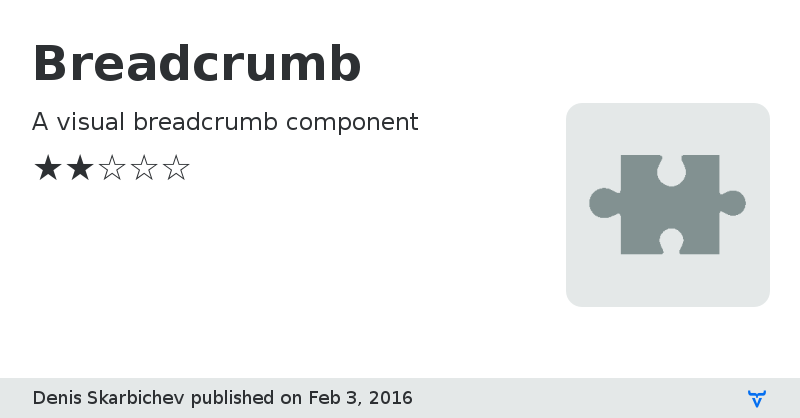
Breadcrumbs typically appear horizontally across the top of a web page, often below title bars or headers.
They provide links back to each previous page the user navigated through to get to the current page or—in hierarchical site structures—the parent pages of the current one.
Breadcrumbs provide a trail for the user to follow back to the starting or entry point.
The second version of [Lexaden Breadcrumb](https://vaadin.com/directory#!addon/lexaden-breadcrumb) addon
Breadcrumb version 2.0.0
Migrated to Vaadin 7.5.5
packages renamed from com.lexaden.breadcrumb to com.vaadin.breadcrumb