BeforeUnload - Vaadin Add-on Directory
Easy way to add exit verification dialog to your Vaadin Application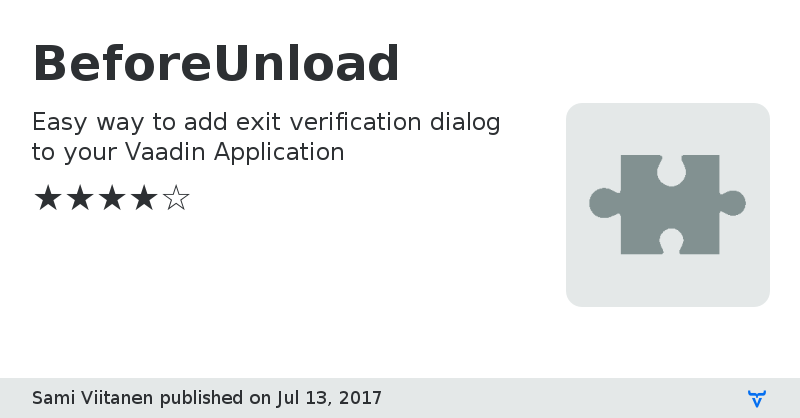
Offers simple one line API to define verification dialog shown to user when user is trying to exit or reload page. Can be used to warn if user has any unsaved changes. When changes are save, you can disable dialog with simple one liner.
Online DemoIssue Tracker
Source Code
Author Homepage
BeforeUnload version 0.1.0
null
BeforeUnload version 0.2.0
Adds client side API for disabling exit verification. Can be eg. used when force reloading page after connection error.
https://github.com/alump/BeforeUnload/wiki/How-to-disable-verification-dialog-when-connection-error
FYI, modern browsers do not anymore support custom messages, but dialog itself is still shown, with default confirmation message.
BeforeUnload version 0.3.0
0.3.0 version is now for Vaadin 8. As modern browsers do not anymore show the message given, has API been simplified to just have enabled / disabled actions. For Vaadin 7 users, use 0.2.x versions.
BeforeUnload version 0.3.1
disablePermanently API for client side by [Benedek Herold](https://github.com/Hedath)