xtal-tree - Vaadin Add-on Directory
Provide flat, virtual snapshot of a tree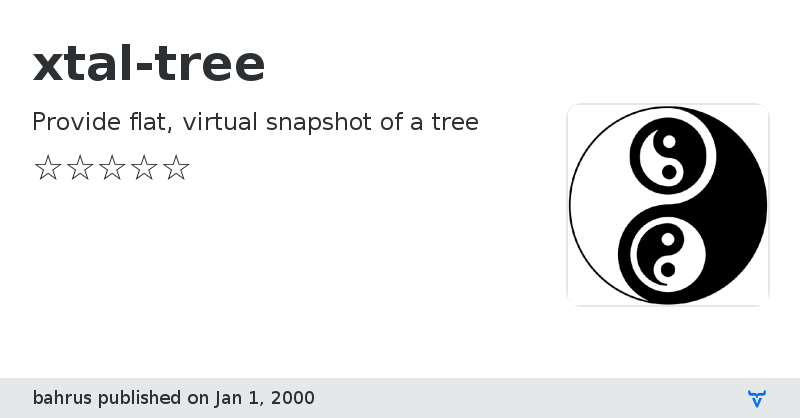
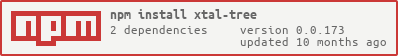
View on GitHub
xtal-tree version 0.0.10
### Dependencies
* @bower_components/accessibility-developer-tools#GoogleChrome/accessibility-developer-tools#^2.10.0
* @bower_components/async#caolan/async#^1.5.0
* @bower_components/chai#chaijs/chai#^3.2.0
* @bower_components/font-roboto#PolymerElements/font-roboto#^1
* @bower_components/iron-a11y-keys-behavior#PolymerElements/iron-a11y-keys-behavior#1 - 2
* @bower_components/iron-demo-helpers#PolymerElements/iron-demo-helpers#^2.0.0
* @bower_components/iron-flex-layout#polymerelements/iron-flex-layout#1 - 2
* @bower_components/iron-list#PolymerElements/iron-list#^2.0.12
* @bower_components/iron-location#PolymerElements/iron-location#1 - 2
* @bower_components/iron-resizable-behavior#PolymerElements/iron-resizable-behavior#1 - 2
* @bower_components/iron-scroll-target-behavior#PolymerElements/iron-scroll-target-behavior#1 - 2
* @bower_components/lodash#lodash/lodash#^3.7.0
* @bower_components/marked#chjj/marked#~0.3.9
* @bower_components/marked-element#polymerelements/marked-element#1 - 2
* @bower_components/mocha#mochajs/mocha#^3.1.2
* @bower_components/polymer#Polymer/polymer#^2.0.0
* @bower_components/prism#LeaVerou/prism#*
* @bower_components/prism-element#PolymerElements/prism-element#1 - 2
* @bower_components/shadycss#webcomponents/shadycss#^v1.1.0
* @bower_components/sinon-chai#domenic/sinon-chai#^2.7.0
* @bower_components/sinonjs#blittle/sinon.js#^1.14.1
* @bower_components/stacky#PolymerLabs/stacky#^1.3.0
* @bower_components/test-fixture#PolymerElements/test-fixture#^3.0.0
* @bower_components/web-component-tester#Polymer/web-component-tester#^6.0.0
* @bower_components/webcomponentsjs#webcomponents/webcomponentsjs#^1.0.0
xtal-tree version 0.0.16
### Dependencies
* @bower_components/accessibility-developer-tools#GoogleChrome/accessibility-developer-tools#^2.10.0
* @bower_components/async#caolan/async#^1.5.0
* @bower_components/chai#chaijs/chai#^3.2.0
* @bower_components/font-roboto#PolymerElements/font-roboto#^1
* @bower_components/iron-a11y-keys-behavior#PolymerElements/iron-a11y-keys-behavior#1 - 2
* @bower_components/iron-demo-helpers#PolymerElements/iron-demo-helpers#^2.0.0
* @bower_components/iron-flex-layout#polymerelements/iron-flex-layout#1 - 2
* @bower_components/iron-list#PolymerElements/iron-list#^2.0.12
* @bower_components/iron-location#PolymerElements/iron-location#1 - 2
* @bower_components/iron-resizable-behavior#PolymerElements/iron-resizable-behavior#1 - 2
* @bower_components/iron-scroll-target-behavior#PolymerElements/iron-scroll-target-behavior#1 - 2
* @bower_components/lodash#lodash/lodash#^3.7.0
* @bower_components/marked#chjj/marked#~0.3.9
* @bower_components/marked-element#polymerelements/marked-element#1 - 2
* @bower_components/mocha#mochajs/mocha#^3.1.2
* @bower_components/polymer#Polymer/polymer#^2.0.0
* @bower_components/prism#LeaVerou/prism#*
* @bower_components/prism-element#PolymerElements/prism-element#1 - 2
* @bower_components/shadycss#webcomponents/shadycss#^v1.1.0
* @bower_components/sinon-chai#domenic/sinon-chai#^2.7.0
* @bower_components/sinonjs#blittle/sinon.js#^1.14.1
* @bower_components/stacky#PolymerLabs/stacky#^1.3.0
* @bower_components/test-fixture#PolymerElements/test-fixture#^3.0.0
* @bower_components/web-component-tester#Polymer/web-component-tester#^6.0.0
* @bower_components/webcomponentsjs#webcomponents/webcomponentsjs#^1.0.0
xtal-tree version 0.0.17
### Dependencies
* xtal-latx#^0.0.13
xtal-tree version 0.0.18
### Dependencies
* xtal-latx#^0.0.13
xtal-tree version 0.0.19
### Dependencies
* xtal-latx#^0.0.13
xtal-tree version 0.0.21
### Dependencies
* xtal-latx#^0.0.13
xtal-tree version 0.0.22
### Dependencies
* xtal-latx#^0.0.13
xtal-tree version 0.0.23
### Dependencies
* xtal-latx#^0.0.13
xtal-tree version 0.0.24
### Dependencies
* xtal-latx#^0.0.13
xtal-tree version 0.0.25
### Dependencies
* xtal-latx#^0.0.13
xtal-tree version 0.0.26
### Dependencies
* xtal-latx#^0.0.13
xtal-tree version 0.0.27
### Dependencies
* xtal-latx#^0.0.13
xtal-tree version 0.0.28
### Dependencies
* xtal-latx#^0.0.17
xtal-tree version 0.0.30
### Dependencies
* xtal-latx#0.0.17
xtal-tree version 0.0.31
### Dependencies
* xtal-latx#0.0.18
xtal-tree version 0.0.32
### Dependencies
* xtal-latx#0.0.19
xtal-tree version 0.0.33
### Dependencies
* xtal-latx#0.0.19
xtal-tree version 0.0.34
### Dependencies
* xtal-latx#0.0.19
xtal-tree version 0.0.35
### Dependencies
* xtal-latx#0.0.19
xtal-tree version 0.0.36
### Dependencies
* xtal-latx#0.0.19
xtal-tree version 0.0.37
### Dependencies
* xtal-latx#0.0.19
xtal-tree version 0.0.38
### Dependencies
* xtal-latx#0.0.19
xtal-tree version 0.0.39
### Dependencies
* xtal-latx#0.0.19
xtal-tree version 0.0.40
### Dependencies
* xtal-latx#0.0.19
xtal-tree version 0.0.41
### Dependencies
* xtal-latx#0.0.19
xtal-tree version 0.0.42
### Dependencies
* xtal-latx#0.0.19
xtal-tree version 0.0.43
### Dependencies
* xtal-latx#0.0.19
xtal-tree version 0.0.44
### Dependencies
* xtal-latx#0.0.19
xtal-tree version 0.0.45
### Dependencies
* xtal-latx#0.0.19
xtal-tree version 0.0.46
### Dependencies
* xtal-latx#0.0.19
xtal-tree version 0.0.47
### Dependencies
* xtal-element#0.0.30
* @polymer/iron-list#3.0.2
* xtal-splitting#0.0.9
* xtal-fetch#0.0.57
* xtal-decorator#0.0.41
* if-diff#0.0.20
* p-d.p-u#0.0.106
xtal-tree version 0.0.48
### Dependencies
* @polymer/iron-list#3.0.2
* if-diff#0.0.20
* p-d.p-u#0.0.106
* trans-render#0.0.79
* xtal-decorator#0.0.41
* xtal-element#0.0.31
* xtal-fetch#0.0.57
* xtal-splitting#0.0.9
* event-switch#0.0.12
xtal-tree version 0.0.49
### Dependencies
* @polymer/iron-list#3.0.2
* if-diff#0.0.20
* p-d.p-u#0.0.106
* trans-render#0.0.80
* xtal-decorator#0.0.41
* xtal-element#0.0.32
* xtal-fetch#0.0.57
* xtal-splitting#0.0.9
* event-switch#0.0.12
xtal-tree version 0.0.50
### Dependencies
* @polymer/iron-list#3.0.2
* if-diff#0.0.20
* p-d.p-u#0.0.106
* trans-render#0.0.80
* xtal-decorator#0.0.41
* xtal-element#0.0.32
* xtal-fetch#0.0.57
* xtal-splitting#0.0.9
* event-switch#0.0.12
xtal-tree version 0.0.51
### Dependencies
* @polymer/iron-list#3.0.2
* if-diff#0.0.20
* p-d.p-u#0.0.106
* trans-render#0.0.81
* xtal-decorator#0.0.41
* xtal-element#0.0.33
* xtal-fetch#0.0.57
* xtal-splitting#0.0.9
* event-switch#0.0.12
xtal-tree version 0.0.52
### Dependencies
* @polymer/iron-list#3.0.2
* if-diff#0.0.20
* p-d.p-u#0.0.106
* trans-render#0.0.81
* xtal-decorator#0.0.41
* xtal-element#0.0.33
* xtal-fetch#0.0.57
* xtal-splitting#0.0.9
* event-switch#0.0.12
xtal-tree version 0.0.53
### Dependencies
* @polymer/iron-list#3.0.2
* if-diff#0.0.20
* p-d.p-u#0.0.106
* trans-render#0.0.82
* xtal-decorator#0.0.41
* xtal-element#0.0.34
* xtal-fetch#0.0.57
* xtal-splitting#0.0.9
* event-switch#0.0.12
xtal-tree version 0.0.54
### Dependencies
* @polymer/iron-list#3.0.2
* if-diff#0.0.20
* p-d.p-u#0.0.106
* trans-render#0.0.82
* xtal-decorator#0.0.41
* xtal-element#0.0.34
* xtal-fetch#0.0.57
* xtal-splitting#0.0.9
* event-switch#0.0.12
xtal-tree version 0.0.55
### Dependencies
* @polymer/iron-list#3.0.2
* if-diff#0.0.20
* p-d.p-u#0.0.106
* trans-render#0.0.82
* xtal-decorator#0.0.41
* xtal-element#0.0.34
* xtal-fetch#0.0.57
* xtal-splitting#0.0.9
* event-switch#0.0.12
xtal-tree version 0.0.56
### Dependencies
* @polymer/iron-list#3.0.2
* if-diff#0.0.20
* p-d.p-u#0.0.106
* trans-render#0.0.82
* xtal-decorator#0.0.41
* xtal-element#0.0.34
* xtal-fetch#0.0.57
* xtal-splitting#0.0.9
* event-switch#0.0.12
xtal-tree version 0.0.57
### Dependencies
* @polymer/iron-list#3.0.2
* if-diff#0.0.20
* p-d.p-u#0.0.106
* trans-render#0.0.82
* xtal-decorator#0.0.41
* xtal-element#0.0.34
* xtal-fetch#0.0.57
* xtal-splitting#0.0.9
* event-switch#0.0.12
xtal-tree version 0.0.58
### Dependencies
* @polymer/iron-list#3.0.2
* if-diff#0.0.20
* p-d.p-u#0.0.106
* trans-render#0.0.82
* xtal-decorator#0.0.41
* xtal-element#0.0.34
* xtal-fetch#0.0.57
* xtal-splitting#0.0.9
* event-switch#0.0.12
xtal-tree version 0.0.59
### Dependencies
* @polymer/iron-list#3.0.2
* if-diff#0.0.20
* p-d.p-u#0.0.107
* trans-render#0.0.82
* xtal-decorator#0.0.41
* xtal-element#0.0.34
* xtal-fetch#0.0.57
* xtal-splitting#0.0.9
* event-switch#0.0.12
xtal-tree version 0.0.60
### Dependencies
* @polymer/iron-list#3.0.2
* if-diff#0.0.20
* p-d.p-u#0.0.108
* trans-render#0.0.82
* xtal-decorator#0.0.41
* xtal-element#0.0.34
* xtal-fetch#0.0.57
* xtal-splitting#0.0.9
* event-switch#0.0.12
xtal-tree version 0.0.61
### Dependencies
* @polymer/iron-list#3.0.2
* if-diff#0.0.20
* p-d.p-u#0.0.109
* trans-render#0.0.82
* xtal-decorator#0.0.41
* xtal-element#0.0.34
* xtal-fetch#0.0.57
* xtal-splitting#0.0.9
* event-switch#0.0.12
xtal-tree version 0.0.62
### Dependencies
* @polymer/iron-list#3.0.2
* if-diff#0.0.20
* p-d.p-u#0.0.109
* trans-render#0.0.83
* xtal-decorator#0.0.41
* xtal-element#0.0.34
* xtal-fetch#0.0.57
* xtal-splitting#0.0.9
* event-switch#0.0.12
xtal-tree version 0.0.63
### Dependencies
* @polymer/iron-list#3.0.2
* if-diff#0.0.20
* p-d.p-u#0.0.110
* trans-render#0.0.83
* xtal-decorator#0.0.41
* xtal-element#0.0.37
* xtal-fetch#0.0.57
* xtal-splitting#0.0.9
* event-switch#0.0.12