xtal-json-editor - Vaadin Add-on Directory
Vanilla-ish web component wrapper around the JSONEditor library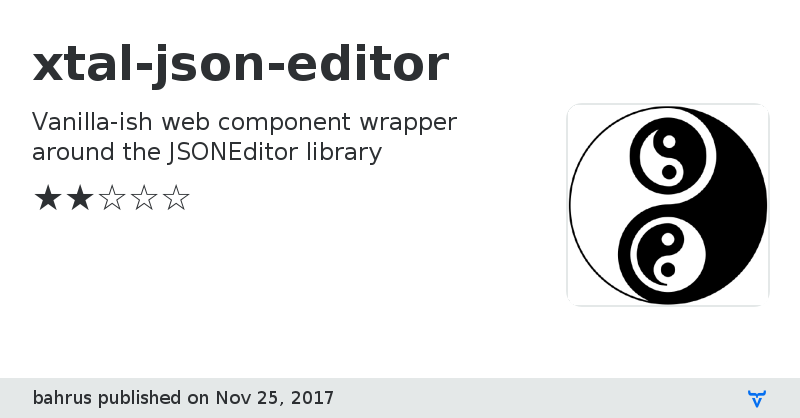
[](https://www.webcomponents.org/element/bahrus/xtal-json-editor)
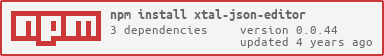 # \
# \
Vanilla web component wrapper around josdejong's awesome, most excellent JSON Editor api, which can be found at https://github.com/josdejong/jsoneditor
Although the web component does not depend on Polymer, it can work with its binding. The output of the editor can either be text, or JSON, as specified by the as attribute:
```html
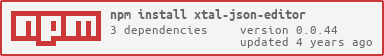 # \
# \Input:
Output: