xtal-chart-istic - Vaadin Add-on Directory
Polymer based web component wrapper around the chartist library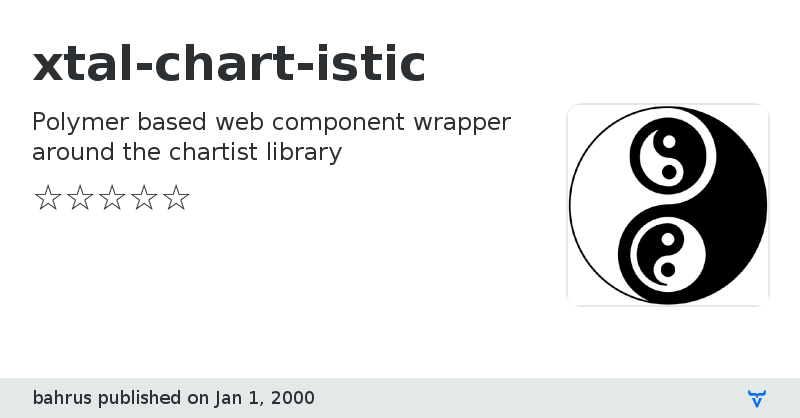
# \
Vanilla-ish web component wrapper around the chartist library.
The web component itself is ~1.4kb minified, gzipped.
The chartist library is ~12kb minified, gzipped.
The default css is ~1.4kb minified, gzipped.
## Syntax
chartist basically supports three chart types:
```html
View on NPMView on GitHub
xtal-chart-istic version 0.0.1
### Dependencies
* chartist#^0.11.0
* xtal-latx#0.0.17
xtal-chart-istic version 0.0.2
### Dependencies
* chartist#^0.11.0
* xtal-latx#0.0.17
xtal-chart-istic version 0.0.3
### Dependencies
* chartist#^0.11.0
* xtal-latx#0.0.17
xtal-chart-istic version 0.0.4
### Dependencies
* chartist#^0.11.0
* xtal-latx#0.0.17
xtal-chart-istic version 0.0.5
### Dependencies
* chartist#^0.11.0
* xtal-latx#0.0.17
xtal-chart-istic version 0.0.6
### Dependencies
* chartist#^0.11.0
* xtal-latx#0.0.17