wc-info - Vaadin Add-on Directory
UI for VSCode's web-components.json file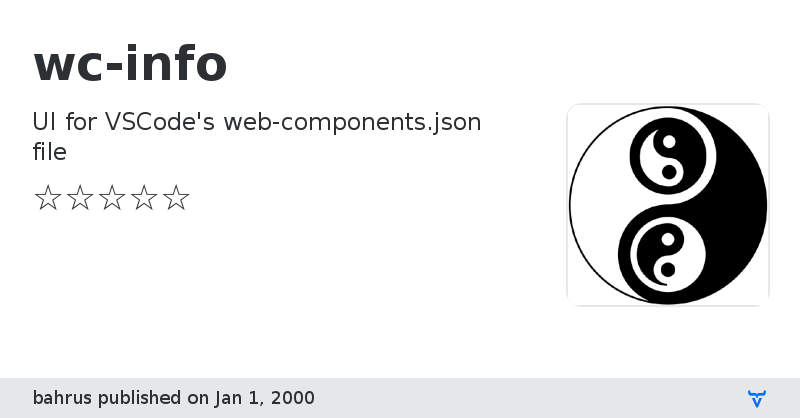
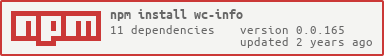
View on NPM
wc-info version 0.0.0
### Dependencies
wc-info version 0.0.1
### Dependencies
* xtal-latx#0.0.85
wc-info version 0.0.10
### Dependencies
* xtal-latx#0.0.85
wc-info version 0.0.11
### Dependencies
* xtal-latx#0.0.85
wc-info version 0.0.3
### Dependencies
* xtal-latx#0.0.85
wc-info version 0.0.4
### Dependencies
* xtal-latx#0.0.85
wc-info version 0.0.5
### Dependencies
* xtal-latx#0.0.85
wc-info version 0.0.6
### Dependencies
* xtal-latx#0.0.85
wc-info version 0.0.7
### Dependencies
* xtal-latx#0.0.85
wc-info version 0.0.8
### Dependencies
* xtal-latx#0.0.85
wc-info version 0.0.9
### Dependencies
* xtal-latx#0.0.85
wc-info version 0.0.12
### Dependencies
* xtal-latx#0.0.85
wc-info version 0.0.13
### Dependencies
* xtal-latx#0.0.85
wc-info version 0.0.14
### Dependencies
* xtal-element#0.0.13
* xtal-latx#0.0.88
wc-info version 0.0.15
### Dependencies
* xtal-element#0.0.13
* xtal-latx#0.0.88
wc-info version 0.0.16
### Dependencies
* xtal-element#0.0.15
* xtal-latx#0.0.88
wc-info version 0.0.17
### Dependencies
* xtal-element#0.0.17
* xtal-latx#0.0.88
wc-info version 0.0.18
### Dependencies
* xtal-element#0.0.18
* xtal-latx#0.0.88
wc-info version 0.0.19
### Dependencies
* xtal-element#0.0.20
* xtal-latx#0.0.88
wc-info version 0.0.21
### Dependencies
* xtal-element#0.0.20
* xtal-latx#0.0.88
wc-info version 0.0.22
### Dependencies
* xtal-element#0.0.20
* xtal-latx#0.0.88
wc-info version 0.0.23
### Dependencies
* xtal-element#0.0.23
* xtal-latx#0.0.88
wc-info version 0.0.24
### Dependencies
* xtal-element#0.0.23
* xtal-latx#0.0.88
wc-info version 0.0.25
### Dependencies
* xtal-element#0.0.23
* xtal-latx#0.0.88
wc-info version 0.0.26
### Dependencies
* xtal-element#0.0.23
* xtal-latx#0.0.88
wc-info version 0.0.27
### Dependencies
* xtal-element#0.0.23
* xtal-latx#0.0.88
* hypo-link#0.0.10
wc-info version 0.0.28
### Dependencies
* xtal-element#0.0.23
* xtal-latx#0.0.88
* hypo-link#0.0.10
wc-info version 0.0.29
### Dependencies
* xtal-element#0.0.23
* xtal-latx#0.0.88
* hypo-link#0.0.10
wc-info version 0.0.30
### Dependencies
* hypo-link#0.0.12
* xtal-element#0.0.55
wc-info version 0.0.31
### Dependencies
* hypo-link#0.0.12
* xtal-element#0.0.55
* trans-render#0.0.104