ob-session - Vaadin Add-on Directory
Make storing objects in SessionStorage easier and faster.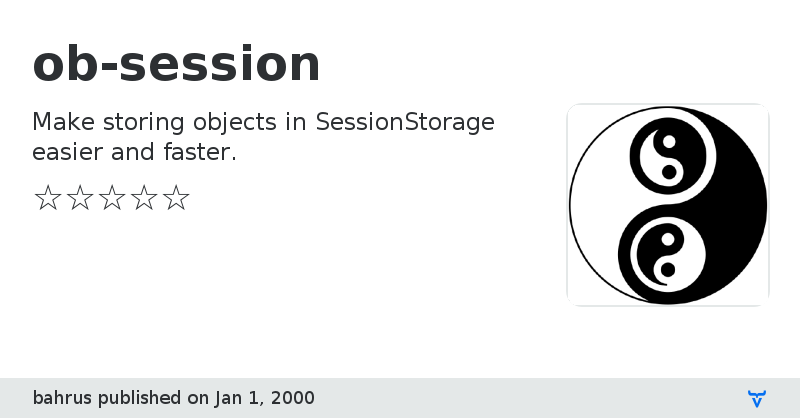
# ob-session
[](https://www.webcomponents.org/element/ob-session)
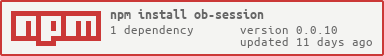 File size of all components combined
File size of all components combined  The ob-session package contains three refeences to make storing **ob**jects in **Session**Storage easier and faster:
1. A small "api" that enhances the sessionStorage.setItem, sessionStorage.getItem and sessionStorage.removeItem calls to support storing **objects**, not just strings, in a performant way. Objects are stored in a global cache for rapid retrieval, but a stringified version is stored in sessionStorage for when the page is refreshed.
2. A non-visual web component, "ob-session-watch", that watches for sessionStorage changes, and fires an event when such a thing happens. It can watch for all changes, or to those with a specified key.
3. A non-visual web component, "ob-session-update", that updates sessionStorage declaratively.
## Why focus on Session Storage?
Whereas one could argue that local storage is being eclipsed by helper libraries based on Indexed DB, session storage serves a particular niche -- In some [lines of business](https://www.securityevaluators.com/casestudies/industry-wide-misunderstandings-of-https/), caching business data in the client, even after the browser closes, runs afoul of audits. history.state and sessionStorage don't appear to raise such concerns.
## Install the Polymer-CLI
First, make sure you have the [Polymer CLI](https://www.npmjs.com/package/polymer-cli) and npm (packaged with [Node.js](https://nodejs.org)) installed. Run `npm install` to install your element's dependencies, then run `polymer serve` to serve your element locally.
## Viewing Your Element
```
$ polymer serve
```
## Running Tests
WIP
The ob-session package contains three refeences to make storing **ob**jects in **Session**Storage easier and faster:
1. A small "api" that enhances the sessionStorage.setItem, sessionStorage.getItem and sessionStorage.removeItem calls to support storing **objects**, not just strings, in a performant way. Objects are stored in a global cache for rapid retrieval, but a stringified version is stored in sessionStorage for when the page is refreshed.
2. A non-visual web component, "ob-session-watch", that watches for sessionStorage changes, and fires an event when such a thing happens. It can watch for all changes, or to those with a specified key.
3. A non-visual web component, "ob-session-update", that updates sessionStorage declaratively.
## Why focus on Session Storage?
Whereas one could argue that local storage is being eclipsed by helper libraries based on Indexed DB, session storage serves a particular niche -- In some [lines of business](https://www.securityevaluators.com/casestudies/industry-wide-misunderstandings-of-https/), caching business data in the client, even after the browser closes, runs afoul of audits. history.state and sessionStorage don't appear to raise such concerns.
## Install the Polymer-CLI
First, make sure you have the [Polymer CLI](https://www.npmjs.com/package/polymer-cli) and npm (packaged with [Node.js](https://nodejs.org)) installed. Run `npm install` to install your element's dependencies, then run `polymer serve` to serve your element locally.
## Viewing Your Element
```
$ polymer serve
```
## Running Tests
WIP
View on NPM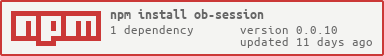 File size of all components combined
File size of all components combined  The ob-session package contains three refeences to make storing **ob**jects in **Session**Storage easier and faster:
1. A small "api" that enhances the sessionStorage.setItem, sessionStorage.getItem and sessionStorage.removeItem calls to support storing **objects**, not just strings, in a performant way. Objects are stored in a global cache for rapid retrieval, but a stringified version is stored in sessionStorage for when the page is refreshed.
2. A non-visual web component, "ob-session-watch", that watches for sessionStorage changes, and fires an event when such a thing happens. It can watch for all changes, or to those with a specified key.
3. A non-visual web component, "ob-session-update", that updates sessionStorage declaratively.
## Why focus on Session Storage?
Whereas one could argue that local storage is being eclipsed by helper libraries based on Indexed DB, session storage serves a particular niche -- In some [lines of business](https://www.securityevaluators.com/casestudies/industry-wide-misunderstandings-of-https/), caching business data in the client, even after the browser closes, runs afoul of audits. history.state and sessionStorage don't appear to raise such concerns.
## Install the Polymer-CLI
First, make sure you have the [Polymer CLI](https://www.npmjs.com/package/polymer-cli) and npm (packaged with [Node.js](https://nodejs.org)) installed. Run `npm install` to install your element's dependencies, then run `polymer serve` to serve your element locally.
## Viewing Your Element
```
$ polymer serve
```
## Running Tests
WIP
The ob-session package contains three refeences to make storing **ob**jects in **Session**Storage easier and faster:
1. A small "api" that enhances the sessionStorage.setItem, sessionStorage.getItem and sessionStorage.removeItem calls to support storing **objects**, not just strings, in a performant way. Objects are stored in a global cache for rapid retrieval, but a stringified version is stored in sessionStorage for when the page is refreshed.
2. A non-visual web component, "ob-session-watch", that watches for sessionStorage changes, and fires an event when such a thing happens. It can watch for all changes, or to those with a specified key.
3. A non-visual web component, "ob-session-update", that updates sessionStorage declaratively.
## Why focus on Session Storage?
Whereas one could argue that local storage is being eclipsed by helper libraries based on Indexed DB, session storage serves a particular niche -- In some [lines of business](https://www.securityevaluators.com/casestudies/industry-wide-misunderstandings-of-https/), caching business data in the client, even after the browser closes, runs afoul of audits. history.state and sessionStorage don't appear to raise such concerns.
## Install the Polymer-CLI
First, make sure you have the [Polymer CLI](https://www.npmjs.com/package/polymer-cli) and npm (packaged with [Node.js](https://nodejs.org)) installed. Run `npm install` to install your element's dependencies, then run `polymer serve` to serve your element locally.
## Viewing Your Element
```
$ polymer serve
```
## Running Tests
WIP
View on GitHub
ob-session version 0.0.0
### Dependencies
ob-session version 0.0.1
### Dependencies
* xtal-latx#0.0.86
* idb-keyval#3.1.0
ob-session version 0.0.2
### Dependencies
* xtal-latx#0.0.86
* idb-keyval#3.1.0
ob-session version 0.0.3
### Dependencies
* xtal-latx#0.0.86
* idb-keyval#3.1.0
ob-session version 0.0.4
### Dependencies
* xtal-latx#0.0.86
* idb-keyval#3.1.0