in-the-node - Vaadin Add-on Directory
Embed node inside your browser with RunKit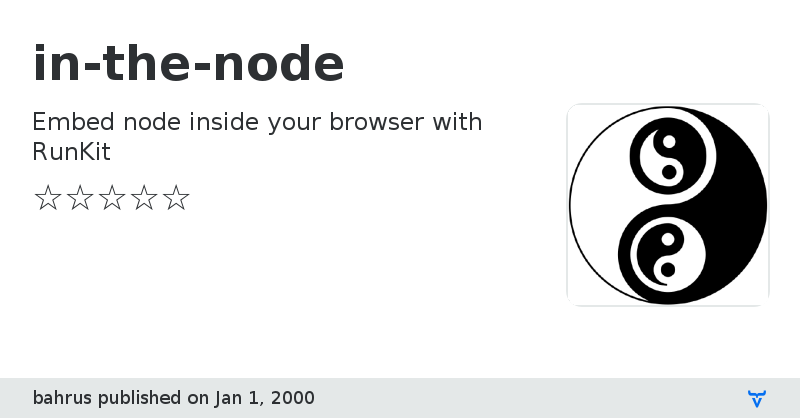
[](https://www.webcomponents.org/element/in-the-node)
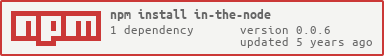
 # in-the-node
## Running server-side code in your browser.
Embed node inside your browser with [RunKit](https://runkit.com/docs/embed).
[Full-screen Demo](https://rawgit.com/bahrus/in-the-node/master/demo/index.html)
Provide the initial notebook script via a child script tag:
```html
# in-the-node
## Running server-side code in your browser.
Embed node inside your browser with [RunKit](https://runkit.com/docs/embed).
[Full-screen Demo](https://rawgit.com/bahrus/in-the-node/master/demo/index.html)
Provide the initial notebook script via a child script tag:
```html
```
## Syntax color JS object / JSON
Run-kit also comes with a nice prebuilt JSON syntax colorizer / tree view.
To support this basic functionality, pass the object you want to format to the input property:
```JavaScript
document.querySelector('in-the-node').input = {myStringProp: 'hello', mySubObjProp:{greeting: 'hello'}}
```
## Install the Polymer-CLI
First, make sure you have the [Polymer CLI](https://www.npmjs.com/package/polymer-cli) and npm (packaged with [Node.js](https://nodejs.org)) installed. Run `npm install` to install your element's dependencies, then run `polymer serve` to serve your element locally.
## Viewing Your Element
```
$ polymer serve
```
View on NPM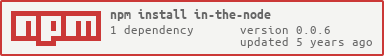
 # in-the-node
## Running server-side code in your browser.
Embed node inside your browser with [RunKit](https://runkit.com/docs/embed).
[Full-screen Demo](https://rawgit.com/bahrus/in-the-node/master/demo/index.html)
Provide the initial notebook script via a child script tag:
```html
# in-the-node
## Running server-side code in your browser.
Embed node inside your browser with [RunKit](https://runkit.com/docs/embed).
[Full-screen Demo](https://rawgit.com/bahrus/in-the-node/master/demo/index.html)
Provide the initial notebook script via a child script tag:
```html
View on GitHub
in-the-node version 0.0.0
### Dependencies
in-the-node version 0.0.1
### Dependencies
* xtal-latx#0.0.19
in-the-node version 0.0.2
### Dependencies
* xtal-latx#0.0.19
in-the-node version 0.0.3
### Dependencies
* xtal-latx#0.0.19
in-the-node version 0.0.4
### Dependencies
* xtal-latx#0.0.19
in-the-node version 0.0.5
### Dependencies
* xtal-latx#0.0.27
in-the-node version 0.0.6
### Dependencies
* xtal-latx#0.0.86