billboard-charts - Vaadin Add-on Directory
Web component interface to billboard.js - a charting library forked from c3, which uses d3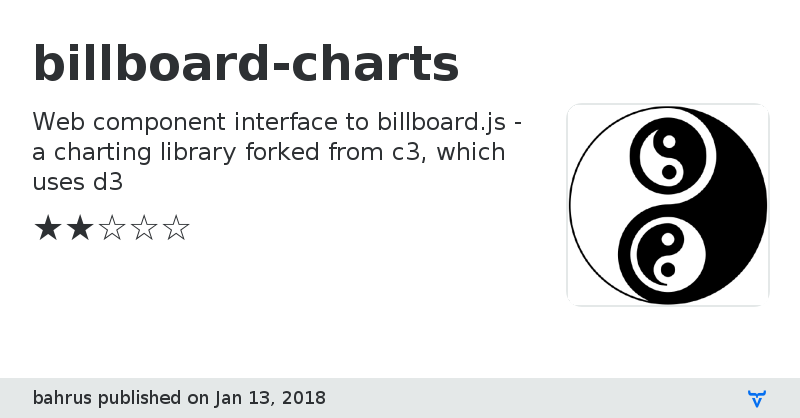

 # \
# \Issue tracker
License
View on NPM
View on GitHub
Online Demo
Documentation
billboard-charts version 0.0.0
### Dependencies
Polymer/polymer#^2.0.0
* billboard.js#^1.0.1
* bahrus/poly-prep#^0.0.12
* d3#^4.10.0
billboard-charts version 0.0.1
### Dependencies
Polymer/polymer#^2.0.0
* billboard.js#^1.0.1
* bahrus/poly-prep#^0.0.12
* d3#^4.10.0
* bahrus/xtal-json-editor#^0.0.4
billboard-charts version 0.0.2
### Dependencies
Polymer/polymer#^2.0.0
* billboard.js#^1.0.1
* bahrus/poly-prep#^0.0.12
* d3#^4.10.0
* bahrus/xtal-json-editor#^0.0.5
billboard-charts version 0.0.3
### Dependencies
Polymer/polymer#^2.0.0
* billboard.js#^1.0.1
* bahrus/poly-prep#^0.0.12
* d3#^4.10.0
* bahrus/xtal-json-editor#^0.0.5
billboard-charts version 0.0.4
### Dependencies
Polymer/polymer#^2.0.0
* billboard.js#^1.0.1
* bahrus/poly-prep#^0.0.12
* d3#^4.10.0
* bahrus/xtal-json-editor#^0.0.5
billboard-charts version 0.0.5
### Dependencies
Polymer/polymer#^2.0.0
* billboard.js#^1.0.1
* bahrus/poly-prep#^0.0.12
* d3#^4.10.0
* bahrus/xtal-json-editor#^0.0.5
billboard-charts version 0.0.6
### Dependencies
Polymer/polymer#^2.0.0
* billboard.js#^1.0.1
* bahrus/poly-prep#^0.0.12
* d3#^4.10.0
* bahrus/xtal-json-editor#^0.0.6
billboard-charts version 0.0.7
### Dependencies
Polymer/polymer#^2.0.0
* billboard.js#^1.0.1
* bahrus/poly-prep#^0.0.12
* d3#^4.10.0
* bahrus/xtal-json-editor#^0.0.6
billboard-charts version 0.0.8
### Dependencies
Polymer/polymer#^2.0.0
* billboard.js#^1.0.1
* bahrus/poly-prep#^0.0.12
* d3#^4.10.0
* bahrus/xtal-json-editor#^0.0.6
billboard-charts version 0.0.9
### Dependencies
Polymer/polymer#^2.0.0
* billboard.js#^1.0.1
* bahrus/poly-prep#^0.0.12
* d3#^4.10.0
* bahrus/xtal-json-editor#^0.0.6
billboard-charts version 0.0.10
### Dependencies
Polymer/polymer#^2.0.0
* billboard.js#^1.0.1
* bahrus/poly-prep#^0.0.12
* d3#^4.10.0
* bahrus/xtal-json-editor#^0.0.6
billboard-charts version 0.0.11
### Dependencies
Polymer/polymer#^2.0.0
* billboard.js#^1.0.1
* bahrus/poly-prep#^0.0.12
* d3#^4.10.0
* bahrus/xtal-json-editor#^0.0.6
billboard-charts version 0.0.12
### Dependencies
Polymer/polymer#^2.0.0
* billboard.js#^1.0.1
* bahrus/poly-prep#^0.0.12
* d3#^4.10.0
* bahrus/xtal-json-editor#^0.0.6
billboard-charts version 0.0.13
### Dependencies
Polymer/polymer#^2.0.0
* billboard.js#^1.0.1
* bahrus/poly-prep#^0.0.12
* d3#^4.10.2
* bahrus/xtal-json-editor#^0.0.6
billboard-charts version 0.0.14
### Dependencies
Polymer/polymer#^2.0.0
* billboard.js#^1.0.1
* bahrus/poly-prep#^0.0.12
* d3#^4.10.2
* bahrus/xtal-json-editor#^0.0.6
billboard-charts version 0.0.15
### Dependencies
Polymer/polymer#^2.0.0
* billboard.js#^1.0.1
* bahrus/poly-prep#^0.0.12
* d3#^4.10.2
* bahrus/xtal-json-editor#^0.0.6
billboard-charts version 0.0.16
### Dependencies
Polymer/polymer#^2.0.0
* billboard.js#^1.0.1
* bahrus/poly-prep#^0.0.12
* d3#^4.10.2
* bahrus/xtal-json-editor#^0.0.6
billboard-charts version 0.0.17
### Dependencies
Polymer/polymer#^2.0.0
* billboard.js#^1.0.1
* bahrus/poly-prep#^0.0.12
* d3#^4.10.2
* bahrus/xtal-json-editor#^0.0.6
billboard-charts version 0.0.18
### Dependencies
Polymer/polymer#^2.0.0
* billboard.js#^1.0.1
* bahrus/poly-prep#^0.0.12
* d3#^4.10.2
* bahrus/xtal-json-editor#^0.0.6
billboard-charts version 0.0.19
### Dependencies
Polymer/polymer#^2.0.0
* billboard.js#^1.0.1
* bahrus/poly-prep#^0.0.12
* d3#^4.10.2
* bahrus/xtal-json-editor#^0.0.6
billboard-charts version 0.0.20
### Dependencies
Polymer/polymer#^2.0.0
* billboard.js#^1.0.1
* bahrus/poly-prep#^0.0.12
* d3#^4.10.2
* bahrus/xtal-json-editor#^0.0.6
billboard-charts version 0.0.21
### Dependencies
Polymer/polymer#^2.0.0
* billboard.js#^1.0.1
* bahrus/poly-prep#^0.0.12
* d3#^4.10.2
* bahrus/xtal-json-editor#^0.0.6
billboard-charts version 0.1.0
### Dependencies
Polymer/polymer#^2.0.0
* billboard.js#^1.1.1
* bahrus/poly-prep#^0.0.12
* d3#^4.10.2
* bahrus/xtal-json-editor#^0.0.6
billboard-charts version 0.1.1
### Dependencies
Polymer/polymer#^2.0.0
* billboard.js#^1.1.1
* bahrus/poly-prep#^0.0.12
* d3#^4.10.2
* bahrus/xtal-json-editor#^0.0.6
* bahrus/json-merge#^0.0.4
billboard-charts version 0.1.2
### Dependencies
Polymer/polymer#^2.0.0
* billboard.js#^1.1.1
* bahrus/poly-prep#^0.0.12
* d3#^4.10.2
* bahrus/xtal-json-editor#^0.0.6
* bahrus/json-merge#^0.0.6
billboard-charts version 0.1.3
### Dependencies
Polymer/polymer#^2.0.0
* billboard.js#^1.1.1
* bahrus/poly-prep#^0.0.12
* d3#^4.10.2
* bahrus/xtal-json-editor#^0.0.6
* bahrus/json-merge#^0.0.6
billboard-charts version 0.1.4
### Dependencies
Polymer/polymer#^2.0.0
* billboard.js#^1.1.1
* bahrus/poly-prep#^0.0.12
* d3#^4.10.2
* bahrus/xtal-json-editor#^0.0.6
* bahrus/json-merge#^0.0.9
billboard-charts version 0.1.5
### Dependencies
Polymer/polymer#^2.0.0
* billboard.js#^1.1.1
* bahrus/poly-prep#^0.0.12
* d3#^4.10.2
* bahrus/xtal-json-editor#^0.0.6
* bahrus/json-merge#^0.0.9
billboard-charts version 0.1.6
### Dependencies
Polymer/polymer#^2.0.0
* billboard.js#^1.1.1
* bahrus/poly-prep#^0.0.12
* d3#^4.10.2
* bahrus/xtal-json-editor#^0.0.6
* bahrus/json-merge#^0.0.9
billboard-charts version 0.1.7
### Dependencies
Polymer/polymer#^2.0.0
* billboard.js#^1.1.1
* bahrus/poly-prep#^0.0.12
* d3#^4.10.2
* bahrus/xtal-json-editor#^0.0.6
* bahrus/json-merge#^0.0.9
billboard-charts version 0.1.8
### Dependencies
* @bower_components/accessibility-developer-tools#GoogleChrome/accessibility-developer-tools#^2.10.0
* @bower_components/async#caolan/async#^1.5.0
* @bower_components/billboard.js#naver/billboard.js#^1.1.1
* @bower_components/chai#chaijs/chai#^3.2.0
* @bower_components/d3#mbostock-bower/d3-bower#^4.10.2
* @bower_components/font-roboto#PolymerElements/font-roboto#^1
* @bower_components/iron-demo-helpers#PolymerElements/iron-demo-helpers#^2.0.0
* @bower_components/iron-flex-layout#polymerelements/iron-flex-layout#1 - 2
* @bower_components/iron-location#PolymerElements/iron-location#1 - 2
* @bower_components/json-merge#bahrus/json-merge#^0.0.9
* @bower_components/lodash#lodash/lodash#^3.7.0
* @bower_components/marked#chjj/marked#~0.3.6
* @bower_components/marked-element#polymerelements/marked-element#1 - 2
* @bower_components/mocha#mochajs/mocha#^3.1.2
* @bower_components/poly-prep#bahrus/poly-prep#^0.0.12
* @bower_components/polymer#Polymer/polymer#^2.0.0
* @bower_components/prism#LeaVerou/prism#*
* @bower_components/prism-element#PolymerElements/prism-element#1 - 2
* @bower_components/shadycss#webcomponents/shadycss#^v1.0.0
* @bower_components/sinon-chai#domenic/sinon-chai#^2.7.0
* @bower_components/sinonjs#blittle/sinon.js#^1.14.1
* @bower_components/stacky#PolymerLabs/stacky#^1.3.0
* @bower_components/test-fixture#PolymerElements/test-fixture#^3.0.0
* @bower_components/web-component-tester#Polymer/web-component-tester#^6.0.0
* @bower_components/webcomponentsjs#webcomponents/webcomponentsjs#^1.0.0
* @bower_components/xtal-json-editor#bahrus/xtal-json-editor#^0.0.6
billboard-charts version 0.1.9
### Dependencies
* @bower_components/accessibility-developer-tools#GoogleChrome/accessibility-developer-tools#^2.10.0
* @bower_components/async#caolan/async#^1.5.0
* @bower_components/billboard.js#naver/billboard.js#^1.1.1
* @bower_components/chai#chaijs/chai#^3.2.0
* @bower_components/d3#mbostock-bower/d3-bower#^4.10.2
* @bower_components/font-roboto#PolymerElements/font-roboto#^1
* @bower_components/iron-demo-helpers#PolymerElements/iron-demo-helpers#^2.0.0
* @bower_components/iron-flex-layout#polymerelements/iron-flex-layout#1 - 2
* @bower_components/iron-location#PolymerElements/iron-location#1 - 2
* @bower_components/lodash#lodash/lodash#^3.7.0
* @bower_components/marked#chjj/marked#~0.3.6
* @bower_components/marked-element#polymerelements/marked-element#1 - 2
* @bower_components/mocha#mochajs/mocha#^3.1.2
* @bower_components/poly-prep#bahrus/poly-prep#^0.0.12
* @bower_components/polymer#Polymer/polymer#^2.0.0
* @bower_components/prism#LeaVerou/prism#*
* @bower_components/prism-element#PolymerElements/prism-element#1 - 2
* @bower_components/shadycss#webcomponents/shadycss#^v1.0.0
* @bower_components/sinon-chai#domenic/sinon-chai#^2.7.0
* @bower_components/sinonjs#blittle/sinon.js#^1.14.1
* @bower_components/stacky#PolymerLabs/stacky#^1.3.0
* @bower_components/test-fixture#PolymerElements/test-fixture#^3.0.0
* @bower_components/web-component-tester#Polymer/web-component-tester#^6.0.0
* @bower_components/webcomponentsjs#webcomponents/webcomponentsjs#^1.0.0
billboard-charts version 0.1.10
### Dependencies
* @bower_components/accessibility-developer-tools#GoogleChrome/accessibility-developer-tools#^2.10.0
* @bower_components/async#caolan/async#^1.5.0
* @bower_components/billboard.js#naver/billboard.js#^1.2.0
* @bower_components/chai#chaijs/chai#^3.2.0
* @bower_components/d3#mbostock-bower/d3-bower#^4.10.2
* @bower_components/font-roboto#PolymerElements/font-roboto#^1
* @bower_components/iron-demo-helpers#PolymerElements/iron-demo-helpers#^2.0.0
* @bower_components/iron-flex-layout#polymerelements/iron-flex-layout#1 - 2
* @bower_components/iron-location#PolymerElements/iron-location#1 - 2
* @bower_components/lodash#lodash/lodash#^3.7.0
* @bower_components/marked#chjj/marked#~0.3.6
* @bower_components/marked-element#polymerelements/marked-element#1 - 2
* @bower_components/mocha#mochajs/mocha#^3.1.2
* @bower_components/poly-prep#bahrus/poly-prep#^0.0.12
* @bower_components/polymer#Polymer/polymer#^2.0.0
* @bower_components/prism#LeaVerou/prism#*
* @bower_components/prism-element#PolymerElements/prism-element#1 - 2
* @bower_components/shadycss#webcomponents/shadycss#^v1.0.0
* @bower_components/sinon-chai#domenic/sinon-chai#^2.7.0
* @bower_components/sinonjs#blittle/sinon.js#^1.14.1
* @bower_components/stacky#PolymerLabs/stacky#^1.3.0
* @bower_components/test-fixture#PolymerElements/test-fixture#^3.0.0
* @bower_components/web-component-tester#Polymer/web-component-tester#^6.0.0
* @bower_components/webcomponentsjs#webcomponents/webcomponentsjs#^1.0.0
billboard-charts version 0.1.11
### Dependencies
* @bower_components/accessibility-developer-tools#GoogleChrome/accessibility-developer-tools#^2.10.0
* @bower_components/async#caolan/async#^1.5.0
* @bower_components/billboard.js#naver/billboard.js#^1.2.0
* @bower_components/chai#chaijs/chai#^3.2.0
* @bower_components/d3#mbostock-bower/d3-bower#^4.10.2
* @bower_components/font-roboto#PolymerElements/font-roboto#^1
* @bower_components/iron-demo-helpers#PolymerElements/iron-demo-helpers#^2.0.0
* @bower_components/iron-flex-layout#polymerelements/iron-flex-layout#1 - 2
* @bower_components/iron-location#PolymerElements/iron-location#1 - 2
* @bower_components/lodash#lodash/lodash#^3.7.0
* @bower_components/marked#chjj/marked#~0.3.6
* @bower_components/marked-element#polymerelements/marked-element#1 - 2
* @bower_components/mocha#mochajs/mocha#^3.1.2
* @bower_components/poly-prep#bahrus/poly-prep#^0.0.12
* @bower_components/polymer#Polymer/polymer#^2.0.0
* @bower_components/prism#LeaVerou/prism#*
* @bower_components/prism-element#PolymerElements/prism-element#1 - 2
* @bower_components/shadycss#webcomponents/shadycss#^v1.0.0
* @bower_components/sinon-chai#domenic/sinon-chai#^2.7.0
* @bower_components/sinonjs#blittle/sinon.js#^1.14.1
* @bower_components/stacky#PolymerLabs/stacky#^1.3.0
* @bower_components/test-fixture#PolymerElements/test-fixture#^3.0.0
* @bower_components/web-component-tester#Polymer/web-component-tester#^6.0.0
* @bower_components/webcomponentsjs#webcomponents/webcomponentsjs#^1.0.0
billboard-charts version 0.1.12
### Dependencies
Polymer/polymer#^2.0.0
* billboard.js#^1.2.0
* d3#^4.10.2
billboard-charts version 0.1.13
### Dependencies
* @bower_components/accessibility-developer-tools#GoogleChrome/accessibility-developer-tools#^2.10.0
* @bower_components/async#caolan/async#^1.5.0
* @bower_components/billboard.js#naver/billboard.js#^1.2.0
* @bower_components/chai#chaijs/chai#^3.2.0
* @bower_components/d3#mbostock-bower/d3-bower#^4.10.2
* @bower_components/font-roboto#PolymerElements/font-roboto#^1
* @bower_components/iron-demo-helpers#PolymerElements/iron-demo-helpers#^2.0.0
* @bower_components/iron-flex-layout#polymerelements/iron-flex-layout#1 - 2
* @bower_components/iron-location#PolymerElements/iron-location#1 - 2
* @bower_components/lodash#lodash/lodash#^3.7.0
* @bower_components/marked#chjj/marked#~0.3.6
* @bower_components/marked-element#polymerelements/marked-element#1 - 2
* @bower_components/mocha#mochajs/mocha#^3.1.2
* @bower_components/poly-prep#bahrus/poly-prep#^0.0.12
* @bower_components/polymer#Polymer/polymer#^2.0.0
* @bower_components/prism#LeaVerou/prism#*
* @bower_components/prism-element#PolymerElements/prism-element#1 - 2
* @bower_components/shadycss#webcomponents/shadycss#^v1.0.0
* @bower_components/sinon-chai#domenic/sinon-chai#^2.7.0
* @bower_components/sinonjs#blittle/sinon.js#^1.14.1
* @bower_components/stacky#PolymerLabs/stacky#^1.3.0
* @bower_components/test-fixture#PolymerElements/test-fixture#^3.0.0
* @bower_components/web-component-tester#Polymer/web-component-tester#^6.0.0
* @bower_components/webcomponentsjs#webcomponents/webcomponentsjs#^1.0.0
billboard-charts version 0.1.23
### Dependencies
Polymer/polymer#^2.0.0
* billboard.js#^1.2.0
* d3#^4.10.2
billboard-charts version 0.1.24
### Dependencies
Polymer/polymer#^2.0.0
* billboard.js#^1.2.0
* d3#^4.10.2
billboard-charts version 0.1.14
### Dependencies
* @bower_components/accessibility-developer-tools#GoogleChrome/accessibility-developer-tools#^2.10.0
* @bower_components/async#caolan/async#^1.5.0
* @bower_components/billboard.js#naver/billboard.js#^1.2.0
* @bower_components/chai#chaijs/chai#^3.2.0
* @bower_components/d3#mbostock-bower/d3-bower#^4.10.2
* @bower_components/font-roboto#PolymerElements/font-roboto#^1
* @bower_components/iron-demo-helpers#PolymerElements/iron-demo-helpers#^2.0.0
* @bower_components/iron-flex-layout#polymerelements/iron-flex-layout#1 - 2
* @bower_components/iron-location#PolymerElements/iron-location#1 - 2
* @bower_components/lodash#lodash/lodash#^3.7.0
* @bower_components/marked#chjj/marked#~0.3.6
* @bower_components/marked-element#polymerelements/marked-element#1 - 2
* @bower_components/mocha#mochajs/mocha#^3.1.2
* @bower_components/poly-prep#bahrus/poly-prep#^0.0.12
* @bower_components/polymer#Polymer/polymer#^2.0.0
* @bower_components/prism#LeaVerou/prism#*
* @bower_components/prism-element#PolymerElements/prism-element#1 - 2
* @bower_components/shadycss#webcomponents/shadycss#^v1.0.0
* @bower_components/sinon-chai#domenic/sinon-chai#^2.7.0
* @bower_components/sinonjs#blittle/sinon.js#^1.14.1
* @bower_components/stacky#PolymerLabs/stacky#^1.3.0
* @bower_components/test-fixture#PolymerElements/test-fixture#^3.0.0
* @bower_components/web-component-tester#Polymer/web-component-tester#^6.0.0
* @bower_components/webcomponentsjs#webcomponents/webcomponentsjs#^1.0.0
billboard-charts version 0.1.25
### Dependencies
Polymer/polymer#^2.0.0
* billboard.js#^1.2.0
* d3#^4.10.2
billboard-charts version 0.1.26
### Dependencies
Polymer/polymer#^2.0.0
* billboard.js#^1.2.0
* d3#^4.10.2
billboard-charts version 0.1.27
### Dependencies
Polymer/polymer#^2.0.0
* billboard.js#^1.2.0
* d3#^4.10.2
billboard-charts version 0.1.28
### Dependencies
Polymer/polymer#^2.0.0
* billboard.js#^1.2.0
* d3#^4.10.2
billboard-charts version 0.1.15
### Dependencies
Polymer/polymer#^2.0.0
* billboard.js#^1.2.0
* d3#^4.10.2
billboard-charts version 0.1.16
### Dependencies
* @polymer/polymer#^3.0.0
* @types/node#^10.1.0
* billboard.js#^1.4.1
billboard-charts version 0.1.17
### Dependencies
* @polymer/polymer#^3.0.0
* @types/node#^10.1.0
* billboard.js#^1.4.1
billboard-charts version 0.1.18
### Dependencies
* @polymer/polymer#^3.0.0
* @types/node#^10.1.0
* billboard.js#^1.4.1
billboard-charts version 0.1.19
### Dependencies
* @polymer/polymer#^3.0.0
* @types/node#^10.1.0
* billboard.js#^1.4.1
billboard-charts version 0.1.20
### Dependencies
* @polymer/polymer#^3.0.0
* @types/node#^10.1.0
* billboard.js#^1.5.0
billboard-charts version 0.1.21
### Dependencies
* billboard.js#^1.5.0
billboard-charts version 0.1.22
### Dependencies
* billboard.js#^1.6.0
billboard-charts version 0.1.29
### Dependencies
* billboard.js#^1.6.0
billboard-charts version 0.1.30
### Dependencies
* billboard.js#1.7.0
billboard-charts version 0.1.31
### Dependencies
* billboard.js#1.7.0