bi-st - Vaadin Add-on Directory
Manage binding between UI elements and history.state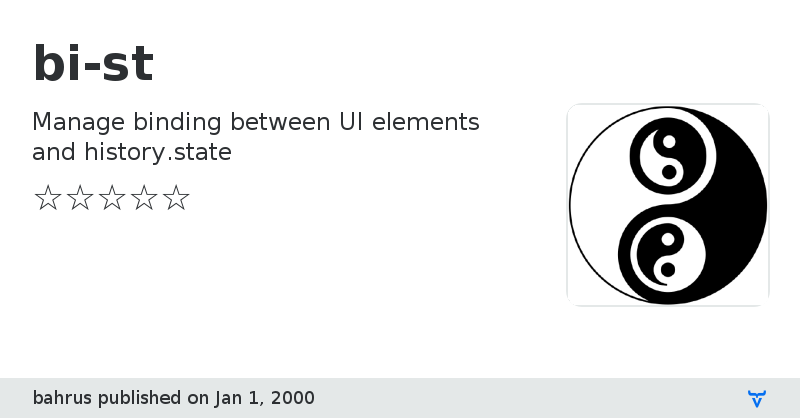
[](https://www.webcomponents.org/element/bi-st)
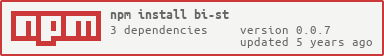
 # bi-st
bi-st **bi**nds elements to the window.history.**st**ate object. Its purpose is to take the long, drawn-out 99% unambiguously unidirectional markup [seen here](https://github.com/bahrus/purr-sist#example-a1----time-travel-support-aka-back-button), and roll it up into a nice compact sushi roll. To help visualize this analogy, see Figure 1 below.

**Figure 1**
What we get is more compact and more flexible, which is good, but less clearly unidirectional, and a little less declarative, which, in my book, is not so good.
## Syntax:
The syntax for binding a UI element is shown below.
```html
# bi-st
bi-st **bi**nds elements to the window.history.**st**ate object. Its purpose is to take the long, drawn-out 99% unambiguously unidirectional markup [seen here](https://github.com/bahrus/purr-sist#example-a1----time-travel-support-aka-back-button), and roll it up into a nice compact sushi roll. To help visualize this analogy, see Figure 1 below.

**Figure 1**
What we get is more compact and more flexible, which is good, but less clearly unidirectional, and a little less declarative, which, in my book, is not so good.
## Syntax:
The syntax for binding a UI element is shown below.
```html
Example 1
View on NPM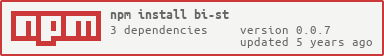
View on GitHub
bi-st version 0.0.0
### Dependencies
bi-st version 0.0.1
### Dependencies
* xtal-latx#0.0.60
* xtal-state#0.0.55
bi-st version 0.0.2
### Dependencies
* xtal-latx#0.0.88
* xtal-state#0.0.67
bi-st version 0.0.3
### Dependencies
* xtal-latx#0.0.88
* xtal-state#0.0.67
bi-st version 0.0.4
### Dependencies
* xtal-latx#0.0.88
* xtal-state#0.0.67
bi-st version 0.0.5
### Dependencies
* xtal-state#0.0.84
* xtal-element#0.0.58
* trans-render#0.0.110
bi-st version 0.0.6
### Dependencies
* xtal-state#0.0.84
* xtal-element#0.0.58
* trans-render#0.0.110
bi-st version 0.0.7
### Dependencies
* xtal-state#0.0.85
* xtal-element#0.0.59
* trans-render#0.0.111