attrs-observe - Vaadin Add-on Directory
Observe presence of list of attributes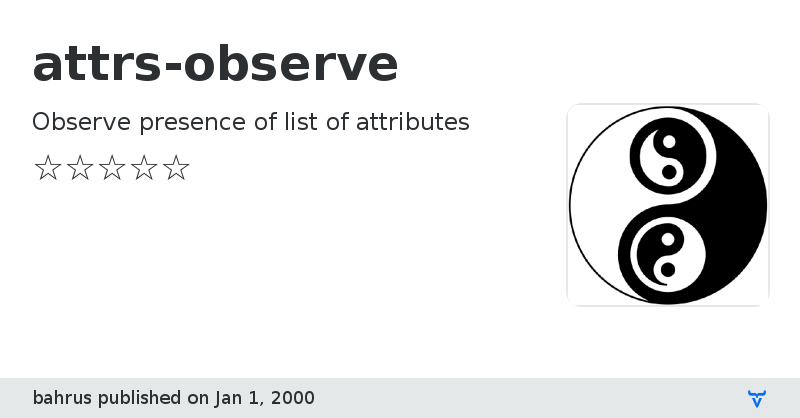
# \
Observe and act on the presence of an attribute
attrs-observe is a vanilla-ish web component whose primary purpose is to populate DOM with dynamic data. You may be shocked to learn that this isn't the first such library that does this. The size of this one is ~1.4kb minified and gzipped.
From the point of view of using what's built into the browser, as far as dynamically populating DOM from data, skipping an early Microsoft expiriment, there's:
1) [XSLT](https://www.w3schools.com/xml/xsl_intro.asp), supported by all browsers (including Chrome, Version 1!).
2) The slot mechanism that comes with Shadow DOM.
3) Hopefully soon, [template instantiation](https://github.com/w3c/webcomponents/blob/gh-pages/proposals/Template-Instantiation.md), which would likely diminish the benifit of this web component.
Unlike many existing alternatives, this one just populates an existing DOM node tree.
Each time populating finishes, an event, "nodes-populated-changed" is emitted.
## Simple data populating:
```html
View on NPM
I am
I am the
I am the Eggman
```
One can specify whether to monitor for new nodes recursively thoughout the DOM tree by specifying deeply:
```html
View on GitHub
attrs-observe version 0.0.0
### Dependencies
* xtal-latx#0.0.17
attrs-observe version 0.0.2
### Dependencies
* xtal-latx#0.0.17
attrs-observe version 0.0.3
### Dependencies
* xtal-latx#0.0.17
attrs-observe version 0.0.4
### Dependencies
* xtal-latx#0.0.17