AutoRefresher - Vaadin Add-on Directory
An Eclipse plugin providing automatic refresh based on file system events for OS X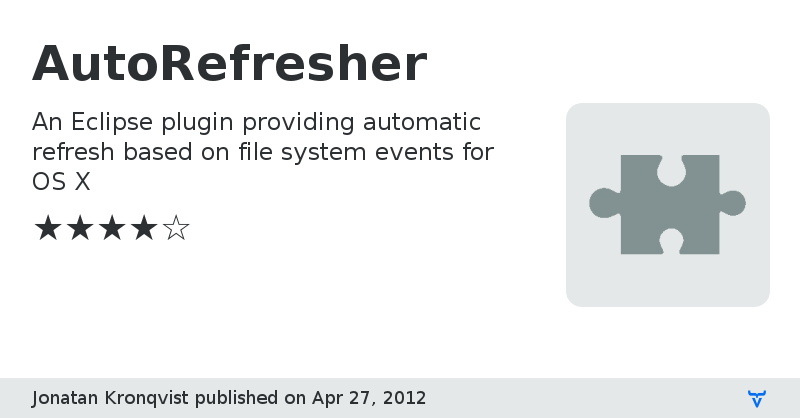
Say goodbye to the tedious refreshing of your workspace after building the widgetset or running a build script that modifies files! This plugin for eclipse will make all resources refresh automatically!
By default Eclipse only provides a polling mechanism for automatically finding which files have changed outside of Eclipse. This plugin implements the same thing using native file system events, which means much faster and less resource intensive refreshing of the resources.
Installation:
- Download the bundle and copy the contents of the plugins directory to your eclipse/dropins/ directory.
- Start eclipse and open Preferences -> General -> Workspace and check the "Refresh using native hooks or polling" checkbox.
Tested with Eclipse indigo on Mac OS X Lion.
Author HomepageIssue Tracker
Source Code
Eclipse update site
AutoRefresher version 0.0.1
null
AutoRefresher version 0.1.0
Replaced the third party jNotify library with a custom JNI driver for OS X FSEvents, which results in much improved reliability when refreshing contents.
Requires OS X Lion, and a 64-bit version of eclipse (and the JVM).
AutoRefresher version 0.2.0
Fixes the crashing bug that was triggered when closing a project or quitting eclipse or changing the workspace when more than one project was open in the workspace.