Auto Form Filler - Vaadin Add-on Directory
AutoFormFiller is a Java-based web application that uses Vaadin components and OpenAI GPT-3.5 (or provided AI webservice call) to automatically fill out forms based on user prompts.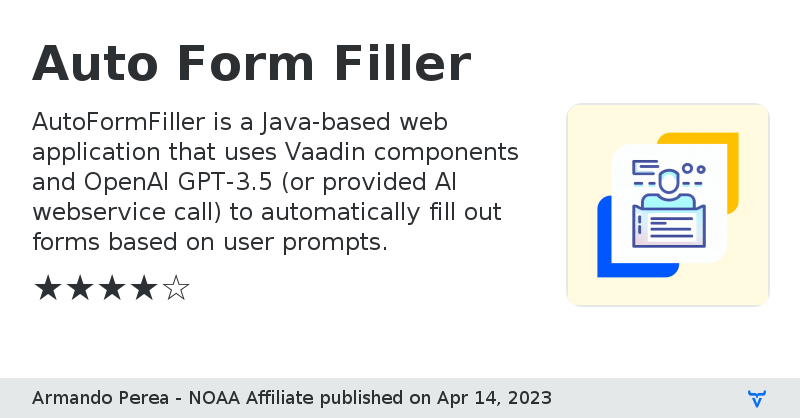
Auto Form Filler version 1.0.0
# Release Notes - AutoFormFiller v1.0.0
We are excited to announce the initial release of the AutoFormFiller! This innovative application leverages the power of GPT-3.5 to automatically fill out forms based on user prompts and instructions.
## Features
* **AutoFormFiller Component:** This release introduces the `AutoFormFiller` component that can be easily integrated into your Vaadin applications.
* **GPT-3.5 Model Integration:** Harness the power of GPT-3.5 to process user prompts and fill out forms automatically.
* **Customizable GPT-3.5 Providers:** Easily switch between GPT-3.5 providers by extending the `AiServiceProvider` interface.
* **Support for Common Vaadin Components:** Built-in support for commonly used Vaadin components such as TextField, ComboBox, Checkbox, and DatePicker.
* **Grid Support:** Automatically populate Grid components with data using GPT-3.5 generated responses.
* **User-friendly Interface:** Provides a simple and intuitive interface for users to generate and fill out forms.