nebula-inputbox - Vaadin Add-on Directory
An input control with hints.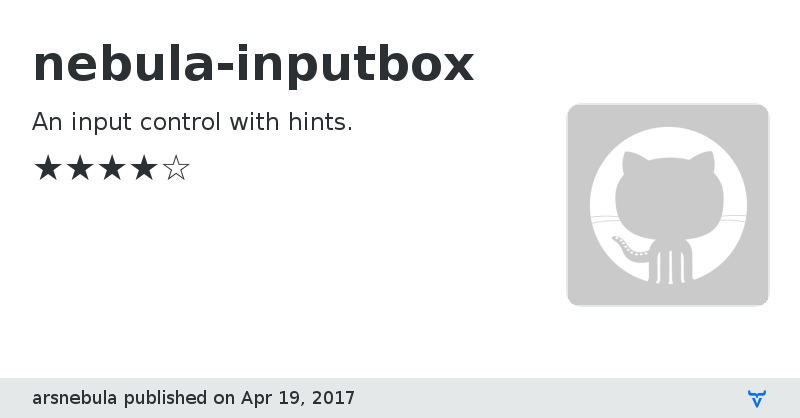
**[ This description is mirrored from README.md at [github.com/arsnebula/nebula-inputbox](https://github.com//arsnebula/nebula-inputbox/blob/v2.0.0/README.md) on 2019-05-10 ]**
[](https://www.webcomponents.org/element/arsnebula/nebula-inputbox)
[](https://www.polymer-project.org)
[](https://saucelabs.com/beta/builds/d0eb7561afab4d79b73ee2a9c8bc5301)
[](https://gitter.im/arsnebula/webcomponents)
[](https://www.patreon.com/arsnebula)
# \
Add labels and hints to an input control.
* Provides named slots to add hints around a standard input control
* Easily styled with CSS variables and mixins.
## Installation
```sh
$ bower install -S arsnebula/nebula-inputbox
```
## Getting Started
Import the element:
```html
```
Add the element. The main `input` slot should contain a normal HTML `input` control. Add hints such as labels, icons and help or validation text around the input control, using the `top`, `left`, `right` and `bottom` named slots.
```html
```
You can easily theme the element using slot and other attributes.
```css
nebula-inputbox[focused] {
color: teal;
}
nebula-inputbox[invalid][slot=bottom] {
color: darkred;
}
```
*For more information, see the API documentation.*
## Contributing
We welcome and appreciate feedback from the community. Here are a few ways that you can show your appreciation for this package:
* Give us a **Star on GitHub** from either [webcomponents.org](https://www.webcomponents.org/element/arsnebula/nebula-element-mixin) or directly on [GitHub](https://github.com/arsnebula/nebula-element-mixin).
* Submit a feature request, or a defect report on the [Issues List](https://www.webcomponents.org/element/arsnebula/nebula-element-mixin/issues).
* Become a [Patreon](https://www.patreon.com/arsnebula). It takes a lot of time and effort to develop, document, test and support the elements in our [Nebula Essentials](https://www.webcomponents.org/collection/arsnebula/nebula-essentials) collection. Your financial contribution will help ensure that our entire collection continues to grow and improve.
If you are a developer, and are interested in making a code contribution, consider opening an issue first to describe the change, and discuss with the core repository maintainers. Once you are ready, prepare a pull request:
1. Fork it!
2. Create your feature branch: `git checkout -b my-new-feature`
3. Commit your changes: `git commit -am 'Add some feature'`
4. Push to the branch: `git push origin my-new-feature`
5. Submit a pull request :D
## Change Log
See [CHANGELOG](/CHANGELOG.md)
## License
See [LICENSE](/LICENSE.md)
LicenseAn email for account verification
View on GitHub
Documentation
GitHub Homepage
Issue tracker
Online Demo
nebula-inputbox version 1.0.0
### Dependencies
* polymer#Polymer/polymer#^1.7.1
* nebula-style-attributes-behavior#arsnebula/nebula-style-attributes-behavior#~1.1.1
nebula-inputbox version 1.1.0
### Dependencies
* polymer#Polymer/polymer#^1.7.1
nebula-inputbox version 1.1.1
### Dependencies
* polymer#Polymer/polymer#^1.7.1
nebula-inputbox version 2.0.0
### Dependencies
* polymer#Polymer/polymer#>=2.0.0-rc.1 <3.0
* nebula-element-mixin#arsnebula/nebula-element-mixin#^2.0.0