polymer2-splashscreen - Vaadin Add-on Directory
Polymer v2 Splashcreen Element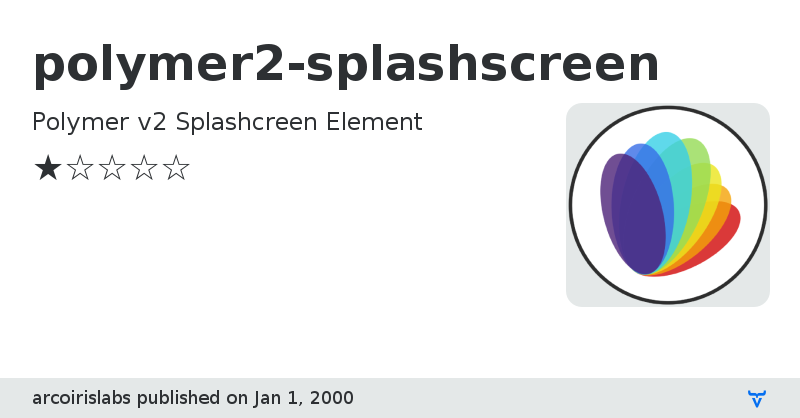
**[ This description is mirrored from README.md at [github.com/arcoirislabs/polymer2-splashscreen](https://github.com//arcoirislabs/polymer2-splashscreen/blob/v1.0.0/README.md) on 2019-05-22 ]**
# \
Splash Screen element for Polymer v2
#### Important
This element DOES NOT works with Polymer 1.x
The 1.x version will be available soon
#### How to Use
Here is how to use the `` element
`````

`````
#### Element Properties
##### `show` - `Boolean`
This is a boolean flag to cancel the splashcreen activity. Default `true`
##### `destroy` - `Boolean`
If you are planning to reuse the splashcreen, set this flag as `false`. Otherwise the element is destroyed. Default `false`
##### `background-style` - `String`
This flag accepts both hex strings, `url()` & default material color variables. Default `white`
##### `align` - `String`
This flag allows you to position your content of splashscreen in different positions. Here are the allowed values
- ###### middle `default`
- ###### middle-left
- ###### middle-right
- ###### top-left
- ###### top-right
- ###### top-middle
- ###### top-left
- ###### top-right
#### Slot properties
`` element is composed using specific slots inside the element. Here are the slot names allowed
- `logo` - To set the logo image
- `content` - Here you can set the content that follows the logo
#### Viewing Your Element
```
$ polymer serve
```
#### Running Tests
```
$ polymer test
```
Your application is already set up to be tested via [web-component-tester](https://github.com/Polymer/web-component-tester). Run `polymer test` to run your application's test suite locally.
#### Future work
- Add a slot for introducing custom dynamic background like `
GitHub HomepageIssue tracker
Online Demo
Documentation
View on GitHub
polymer2-splashscreen version 1.0.0
### Dependencies
Polymer/polymer#^2.0.0