se-timer - Vaadin Add-on Directory
Polymer component that shows time in user-defined format, with ability to act like timer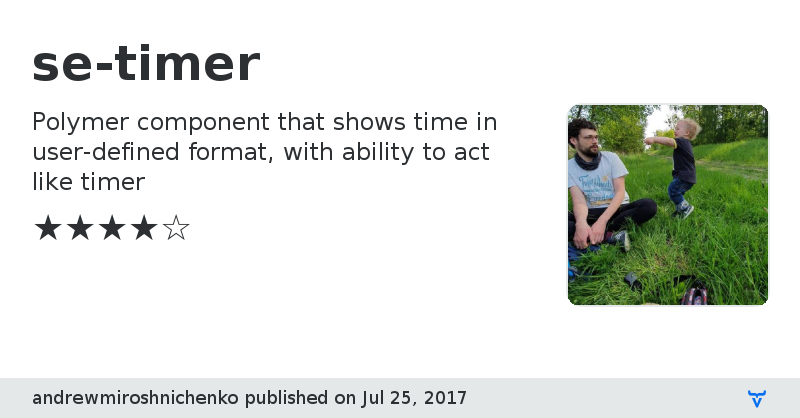
**[ This description is mirrored from README.md at [github.com/andrewmiroshnichenko/se-timer](https://github.com//andrewmiroshnichenko/se-timer/blob/v1.0.2/README.md) on 2019-05-10 ]**
[](https://www.webcomponents.org/element/andrewmiroshnichenko/se-timer)
# se-timer
Shows time in certain format and ticks it
## Install
```
$ bower install se-timer
```
Make sure you have the [Polymer CLI](https://www.npmjs.com/package/polymer-cli) installed. Then run `polymer serve` to serve your element locally.
## Viewing component
```
$ polymer serve
```
## Running tests
```
$ polymer test
```
## API
Component have four public properties.
1. Value
| | |
| --- | --- |
| **Property name** | value |
| **Property type** | Number |
| **Default value** | 0 |
| **Can be set from html** | Yes |
| **Corresponding attribute** | value |
| | |
Number of milliseconds that should be reflected in the display. Value can’t exceed 359999999(which equivalents ‘99:59:59.999’). After reaching higher value component’s ‘state‘ will be explicitly set to ‘stop’.
```html
10:10:10
```
```javascript
var customEl = document.querySelector('se-timer');
customEl.value; // returns Number 36610000
```
2. timerStep
| | |
| --- | --- |
| **Property name** | timerStep |
| **Property type** | Number |
| **Default value** | 500 |
| **Can be set from html** | Yes |
| **Corresponding attribute** | timer-step |
| | |
Frequency of polling of current time and, subsequently, displayed time updating in `count` state. Change of this property in `count` state won’t take effect. New value will be applied only after state will become `stop` at least once after change occurred.
```html
GitHub HomepageView on GitHub
Issue tracker
Documentation
Online Demo
se-timer version 1.0.0
### Dependencies
Polymer/polymer#^2.0.0-rc.2
se-timer version 1.0.1
### Dependencies
Polymer/polymer#^2.0.0-rc.2
se-timer version 1.0.2
### Dependencies
Polymer/polymer#^2.0.0-rc.2