se-time-input - Vaadin Add-on Directory
Polymer wrapper around with browser-dependent appearance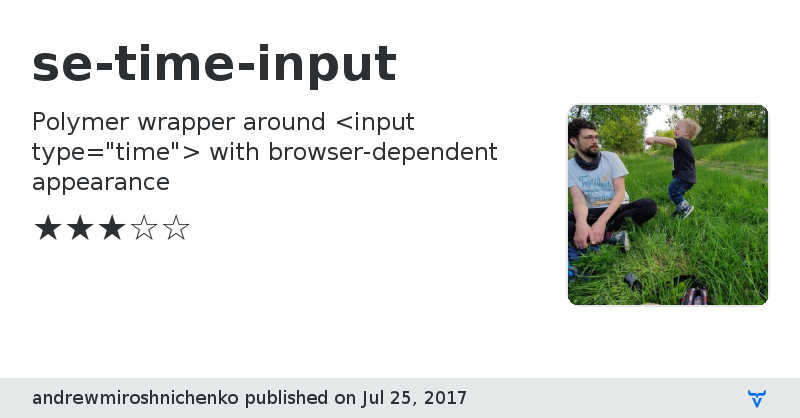
**[ This description is mirrored from README.md at [github.com/andrewmiroshnichenko/se-time-input](https://github.com//andrewmiroshnichenko/se-time-input/blob/v1.0.2/README.md) on 2019-05-22 ]**
[](https://www.webcomponents.org/element/andrewmiroshnichenko/se-time-input)
# se-time-input
Polymer wrapper around input type `time` with browser-dependent appearance. Basically, it allows user to use native mobile time pickers and Edge time picker, because they are looking good and provide good experience. In other cases (unsuppored type `time` or desktop Chrome) input will become `text` with ability to manually enter the value.
## Install
```
$ bower install se-time-input
```
Make sure you have the [Polymer CLI](https://www.npmjs.com/package/polymer-cli) installed. Then run `polymer serve` to serve your element locally.
## Viewing component
```
$ polymer serve
```
## Running tests
```
$ polymer test
```
## API
Component have four public properties.
1. Value
| | |
| --- | --- |
| **Property name** | value |
| **Property type** | String |
| **Default value** | 00:00 |
| **Can be set from html** | Yes |
| **Corresponding attribute** | value |
| | |
Actual value of the component. Has format hh:mm where hh is hours(values from 0 to 23) and mm is minutes(values from 0 to 59). Input in inacceptable format will cause error to show.
```html
` tag will lead to disabling of component, even if it's value will be `false`.
```html
Online DemoDocumentation
View on GitHub
GitHub Homepage
Issue tracker
se-time-input version 1.0.0
### Dependencies
Polymer/polymer#^2.0.0-rc.2
se-time-input version 1.0.1
### Dependencies
Polymer/polymer#^2.0.0-rc.2
se-time-input version 1.0.2
### Dependencies
Polymer/polymer#^2.0.0-rc.2