se-datalist - Vaadin Add-on Directory
Wrapper around datalist and select tags, to provide datalist whenever it possible and fallback to select otherwise.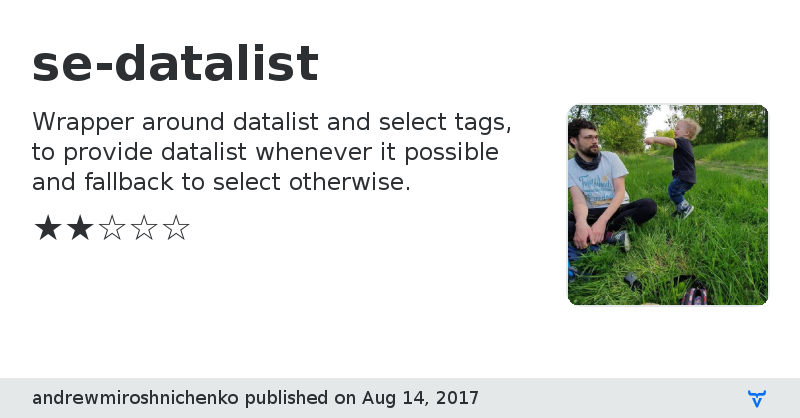
**[ This description is mirrored from README.md at [github.com/andrewmiroshnichenko/se-datalist](https://github.com//andrewmiroshnichenko/se-datalist/blob/v1.0.2/README.md) on 2019-05-10 ]**
[](https://www.webcomponents.org/element/andrewmiroshnichenko/se-datalist)
# se-datalist
Polymer wrapper around native **select** and **datalist** tags with browser-dependent appearance. If browser don't support **datalist** tag it will fall back to **select** which is supported fairly well. Note that all bugs, that are belong to native **datalist** tag will appear on this custom element as well, since it just refer to general tag support.
## Install
```
$ bower install se-datalist
```
Make sure you have the [Polymer CLI](https://www.npmjs.com/package/polymer-cli) installed. Then run `polymer serve` to serve your element locally.
## Viewing component
```
$ polymer serve
```
## Running tests
```
$ polymer test
```
# API
## Properties
1. List
| | |
| --- | --- |
| **Property name** | list |
| **Property type** | Array |
| **Default value** | [] |
| **Can be set from html** | No |
| **Corresponding attribute** | |
| | |
List of the component options. Empty by default, read-only. All manipulations with the list should be accomplished by corresponding component methods(addOptions, removeOptions and removeAllOptions). So, by default, component is initializing without options, and then will populated using JS.
```html
` tag will lead to disabling of component, even if it's value will be `false`.
```html
Online DemoDocumentation
View on GitHub
GitHub Homepage
Issue tracker
se-datalist version 1.0.0
### Dependencies
Polymer/polymer#^2.0.0
se-datalist version 1.0.1
### Dependencies
Polymer/polymer#^2.0.0
se-datalist version 1.0.2
### Dependencies
Polymer/polymer#^2.0.0