Anchor Nav for Flow - Vaadin Add-on Directory
Organizes content sections with tabs and provides anchor navigation while linking the tabs and sections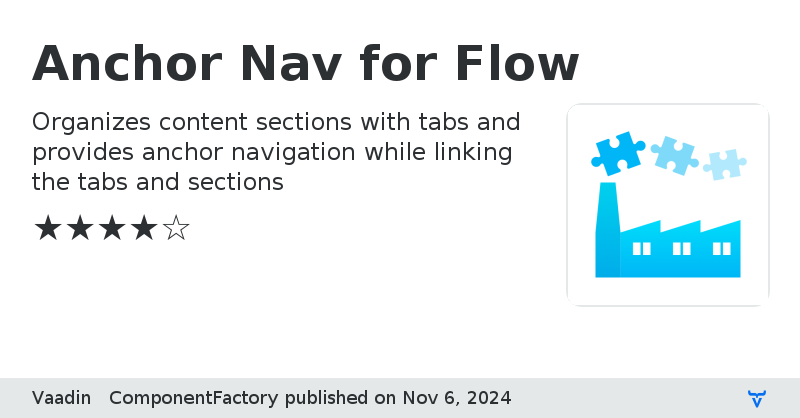
View on GitHub
Anchor Nav for Flow version 1.0.0
v 1.0.0: Initial release:
Initial component API
Anchor Nav for Flow version 1.0.1
- Added `expand-last` theme variant
- Upgraded web component version
Anchor Nav for Flow version 1.0.2
Fixes vcf-anchor-nav devision by zero issue [#3](https://github.com/vaadin-component-factory/vcf-anchor-nav/issues/3)
Anchor Nav for Flow version 1.0.3
Update license to Apache 2.0
Anchor Nav for Flow version 1.0.4
Upgraded webcomponent version
Anchor Nav for Flow version 1.0.5
Listening to section selection changes, and added API for selecting a section
Anchor Nav for Flow version 1.0.6
Upgraded web component version
Anchor Nav for Flow version 1.1.0
Add component in tab and fixes regressions
Anchor Nav for Flow version 1.1.1
Bump the version of the webcomponent:
* Added section-focus event: fired when a vcf-anchor-nav-section receives focus
* Added nav and section focus listeners to manage section tabindex
* Fixed initial scrollTo behavior
* Added reset expand-last-height on resize
Anchor Nav for Flow version 1.1.2
Fix ResizeObserver loop completed with undelivered notifications. [Issue #4](https://github.com/vaadin-component-factory/anchor-nav/issues/4)
Anchor Nav for Flow version 1.1.3
expand-last doesn't work properly on component resize.
Anchor Nav for Flow version 3.0.0
#### New features:
* New version supporting Vaadin 24.5
* Web component contain accessibility updates (tabs and header in sections are part of the light dom)
([See details](https://github.com/vaadin-component-factory/anchor-nav/pull/13))
Anchor Nav for Flow version 2.0.0
Component version compatible with Vaadin 23
Anchor Nav for Flow version 4.0.0
New version with support for Vaadin 25