ActionButtonTextField - Vaadin Add-on Directory
An extension for the TextField component which adds search, clear or upload buttons to the field.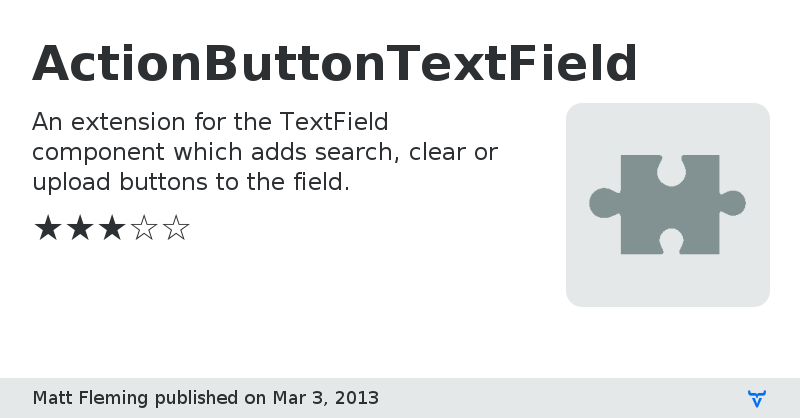
An extension for the TextField component. It adds either a search, clear or upload icon button image to the extended TextField.
When the mouse rolls over an image it changes to a darker color.All buttons when clicked send an event back to the server indicating that the action was fired. The reset button clears the text immediately, the other actions (upload and search) require an implementation on the server side.
The actions (which determine the icon used) are set via the shared state of the ActionButtonTextField
The buttons are rendered using SVG images in supported browsers; there are also PNG versions for IE8 users.
This was created from a fork of the ResetButtonForTextField plugin.
Source CodeIssue Tracker
ActionButtonTextField version 1.0.0
Fork from ResetButtonForTextField. Added two other button states, and server side event flow.
ActionButtonTextField version 1.0.2
making the GWT jar properly (with sources)