Accessibility checker - Vaadin Add-on Directory
Accessibility devtools plugin for Vaadin 24.2+. This allows to run an accessibility review from the devtools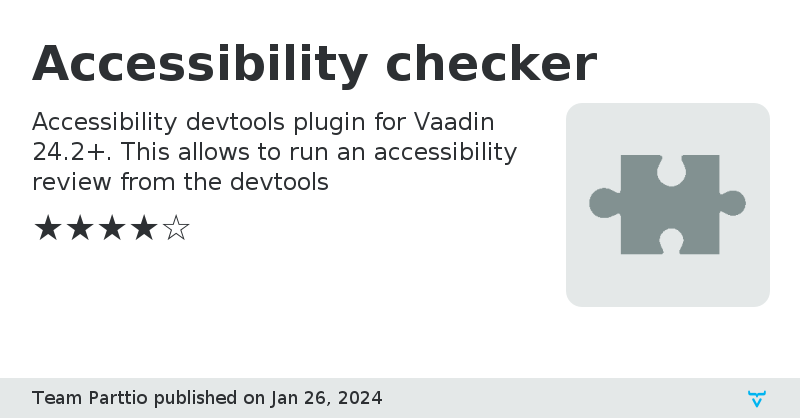
Accessibility devtools plugin for Vaadin 24.2+. This allows to run an accessibility review from the devtools.
You need to use the latest Vaadin 24.2.0.beta1 or more to test the plugin.
The addon is in early development stage, the documentation will be updated.
You can see a live demo of the plugin here (starting at about 23 minutes): https://youtu.be/leTBPsoqnZA?t=1401
## Goal of the addon
The addon won't transform your application to an accessible application but it will check a list of WCAG 2.1 rules and help you to solve the detected issues with an explanation and sometimes a quick-fix in your code.
It should help you to detect early issues and make your application more accessible, you will still need to do additional work to make your application fully accessible.
It's using internally the IBM Accessibility checker, if you want to see more: https://www.ibm.com/able/requirements/requirements
## How to use it
Add the addon in your project then run your application in development mode.
A new entry in the Vaadin dev tools "Accessibility Checker" will appear. You can click on the entry and run the test.
I will check if there is some accessibility issues in the current state of the page.
If you click on the details you can have more information and some actions.
Currently only few actions are implemented.
For example if you page does not have a title, an error will be displayed and you can set a title. It will update the current route and add the `@PageTitle` annotation in your code.
You can see the current state of the implementation here: https://github.com/parttio/accessibility-checker-for-vaadin/issues/6
## Production
The addon is not running in production mode and shouldn't be imported in production mode.
View on GitHubIssue tracker
Accessibility checker version 0.0.1
Accessibility checker version 0.0.2
Accessibility checker version 0.0.3
Accessibility checker version 0.0.4
Accessibility checker version 0.0.6
Accessibility checker version 0.0.7
Accessibility checker version 0.0.8
Accessibility checker version 0.0.9
Accessibility checker version 0.0.10
Accessibility checker version 0.0.12
Accessibility checker version 0.0.13
Accessibility checker version 0.0.14