13.2. Creating a Portal Application Project in Eclipse
While you can create the needed deployment descriptors manually for any existing Vaadin application, as described in subsequent sections, the Vaadin Plugin for Eclipse provides a wizard for easy creation of portal application projects.
Creation of a portal application project is almost identical to the creation of a regular application project. For a full treatment of the New Project Wizard and the possible options, please see Section 2.3.1, “Creating the Project”.
- Start creating a new project by selecting from the menu → → .
- In the New Project window that opens, select → and click .
-
In the Vaadin Project step, you need to set the basic web project settings. You need to give at least the project name, the runtime, and select Generic Portlet for the deployment configuration; the default values should be good for the other settings.
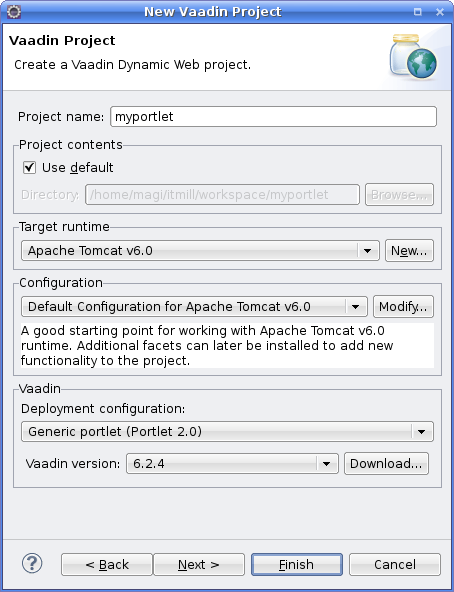
You can click here to use the defaults for the rest of the settings, or click .
-
The settings in the Web Module step define the basic servlet-related settings and the structure of the web application project. All the settings are pre-filled, and you should normally accept them as they are and click .
-
The Vaadin project step page has various Vaadin-specific application settings. These are largely the same as for regular applications. You should not need to change anything as you can change the application titles and other details afterwards. The Create portlet template option should be automatically selected. You can give another portlet title of you want. You can change most of the settings afterward.
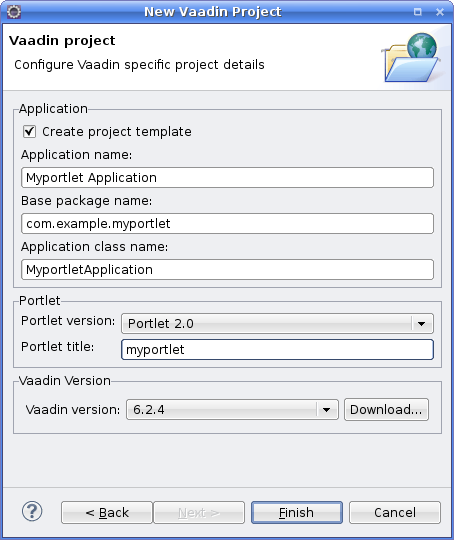
- Create project template
-
Creates an application class and all the needed portlet deployment descriptors.
- Application name
-
The application name is used in the title of the main window (which is usually invisible in portlets) and as an identifier, either as is or with a suffix, in various deployment descriptors.
- Base package name
-
Java package for the application class.
- Application class name
-
Name of the application class. The default is derived from the project name.
- Portlet version
-
Same as in the project settings.
- Portlet title
-
The portlet title, defined in
portlet.xml, can be used as the display name of the portlet (at least in Liferay). The default value is the project name. The title is also used as a short description inliferay-plugin-package.properties. - Vaadin version
-
Same as in the project settings.
Finally, click to create the project.
-
Eclipse may ask you to switch to J2EE perspective. A Dynamic Web Project uses an external web server and the J2EE perspective provides tools to control the server and manage application deployment. Click .