PaginationBar - Vaadin Add-on Directory
If you want to add pagination function in any "show data component ",the add-on is your best selection.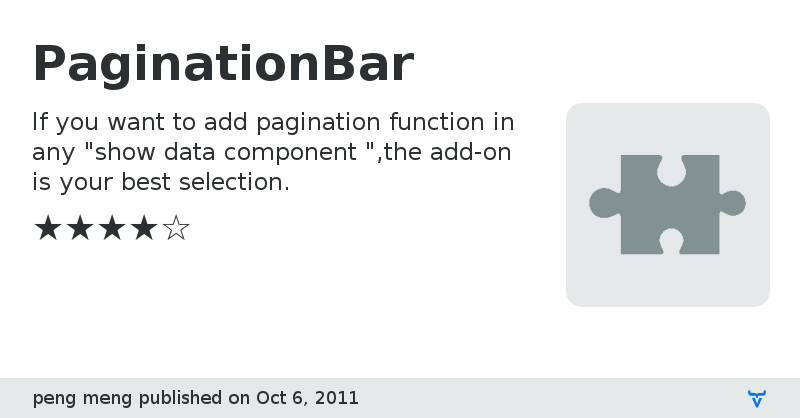
How to use:
1.Copy PaginationBar.jar to your WebRoot/lib folder.
2.Copy demo folder's files to your Vaadin project src folder,
and change package com.host900.PaginationBar with your own package
3.In your project somewhere you like add "addComponent(new PaginationBarDemo())" in your Componet.
4.Run your application and show your Componet you will see the demo.
5.For 6+
you must place "icos files" to folder : WebRoot/VAADIN/themes/paginationbar/icons/16/
"icos files" are in "WebRoot" folder of zip package.
In 6+ default behaviour are:
1.tooltips defalut are "To First Page","To First Pgae","To Forward Page","To Next Page","Please input a page number,then press Enter."
2.language defalut is en,you can through medthod "setLanguage" switch whole tooltip quickly to english(en) or chinese(cn).
3.button text defult is null.
Attention:
In order to avoid disturb your application layout ,
the bar be designed to a commom component HorizontalLayout,so you can use it flexibly.
You can place it anywhere,and disable or enable it just throught setEnable(true/false) etc.
Any issue you find,you can submit your rating or contact me through mail to 672308444@163.com or
submit your comment in my blog "http://www.host900.com".