Liferay Control Panel Plugin for Vaadin - Vaadin Add-on Directory
Liferay portlet for handling Vaadin and Vaadin add-ons in a Liferay portal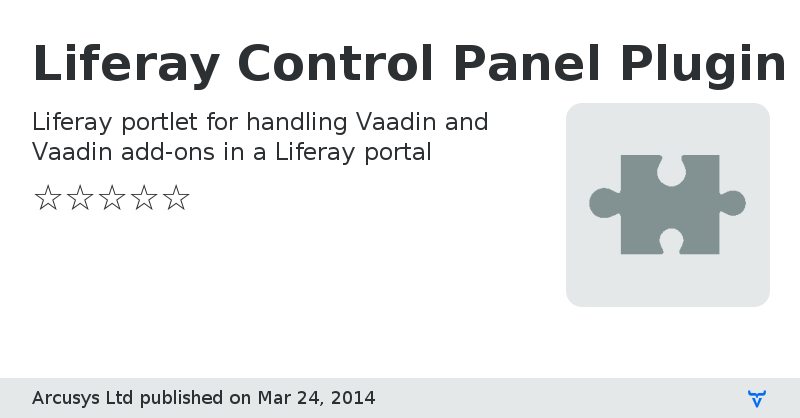
By using Liferay Control Panel Plugin for Vaadin you can easily handle Vaadin and Vaadin add-ons in a Liferay portal. The included portlet takes care of downloading new versions of Vaadin, building the widgetset for you and placing it in the correct location. All you have to do is download the add-ons and start using them.
This plugin is built for Vaadin 7 (and probably above).
Installation
Drop the included WAR in the Liferay deploy directory
Changing the used version of Vaadin:
Open the portlet and click Change version
Select the desired Vaadin release
The portlet will download the selected version of Vaadin and the required version of GWT
After changing the Vaadin version, you should also recompile the widgetset and redeploy all portlets using Vaadin to get them to use the new version.
Adding add-ons
Download the add-on(s) from Vaadin Directory
Place the add-on jar file(s) in the WEB-INF/lib for Liferay's root
If an add-on depends on additional jars, ensure they are found in WEB-INF/lib aswell
Rebuilding the widgetset
Open the portlet and select the add-ons you want to include.
Select any additional depencies in the portlet
Click compile and wait for the process to finish
After a successful compilation, a backup of the old widgetset is created and the new widgetset is immediately available for use. You just need to refresh your Liferay page in the browser.