ItemLayout - Vaadin Add-on Directory
ItemLayout is used for representing items from data container in layouts.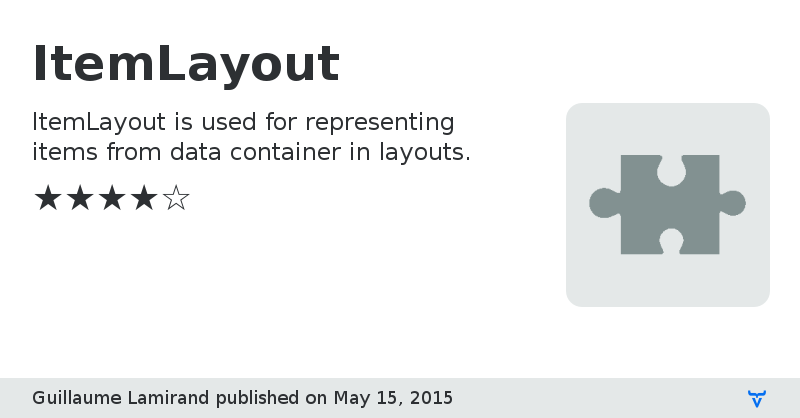
ItemLayout offers a way to generate components from data container. Generated components will be displayed in custom layouts such as Grid, Vertical or horizontal.
To achieve that three custom components are available :
- ItemGrid
- use a gwt Grid to display items
- column number can be specify
- ItemHorizontal
- use a gwt HorizonalPanel to display items
- use a custom scroll bar
- scroll interval can be specify
- first index to display can be specify
- ItemVertical (same as Horizontal but on vertical way)
- use a gwt VerticalPanel to display items
- use a custom scroll bar
- scroll interval can be specify
- first index to display can be specify
Each component handles single or multi-select items, to do so you just need to add an ItemClickHandler.
Next development :
- Customize scroll buttons for ItemHorizontal and ItemVertical
The original idea came from ItemGrid Addon available on vaadin directory but we need horizontal and vertical layout with custom scrollbar.